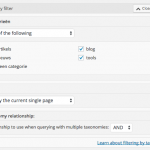I am trying to: create a related posts view based on common tags through different categories
I visited this URL: hidden link
I expected to see: 3 related posts
Instead, I got: 2 related posts with a blank in between
It is not a matter of a featured image missing ; al posts have a featured image.
Also, sometimes only 1 o 2 posts appear, even if there are more posts available
Please help me to sort this out.
This is my related posts loop:
[wpv-if evaluate="has_term('blog', 'category', null) = '1'"]
<span class="icon-bullet blog-meta"></span><span class="meta blog-meta">[wpv-post-taxonomy type="category" separator=", " show="name" order="asc"] - [wpv-post-date format="d/m/Y"]</span>
<div class="relatedbox"><a href="[wpv-post-url]">[wpv-post-featured-image size="custom-thumb-3"]</a>
<h2 class="entry-title blog-meta">[wpv-post-link]</h2>
</div>
[/wpv-if]
[wpv-if evaluate="has_term('nieuws', 'category', null) = '1'"]
<span class="icon-bullet nieuws-meta"></span><span class="meta nieuws-meta">[wpv-post-taxonomy type="category" separator=", " show="name" order="asc"] - [wpv-post-date format="d/m/Y"]</span>
<div class="relatedbox"><a href="[wpv-post-url]">[wpv-post-featured-image size="custom-thumb-3"]</a>
<h2 class="entry-title">[wpv-post-link]</h2>
</div>
[/wpv-if]
[wpv-if evaluate="has_term('tools', 'category', null) = '1'"]
<span class="icon-bullet tools-meta"></span><span class="meta tools-meta">[wpv-post-taxonomy type="category" separator=", " show="name" order="asc"] - [wpv-post-date format="d/m/Y"]</span>
<div class="relatedbox"><a href="[wpv-post-url]">[wpv-post-featured-image size="custom-thumb-3"]</a>
<h2 class="entry-title tools-meta">[wpv-post-link]</h2>
</div>
[/wpv-if]
[wpv-if evaluate="has_term('achtergrond', 'category', null) = '1'"]
<span class="icon-bullet achtergrond-meta"></span><span class="meta achtergrond-meta">[wpv-post-taxonomy type="category" separator=", " show="name" order="asc"] - [wpv-post-date format="d/m/Y"]</span>
<div class="relatedbox"><a href="[wpv-post-url]">[wpv-post-featured-image size="custom-thumb-3"]</a>
<h2 class="entry-title achtergrond-meta">[wpv-post-link]</h2>
</div>
[/wpv-if]
Dear hugo,
Is this problem resolved?
I just tested the problem URL, it seems work fine, and output three items in the section "LEES OOK"
hidden link
Please let me know if you need more assistance for it.
The trouble is that this happens in an inconsistent way. As you also see in this screenshot of hidden link the 3rd image is missing. If I refresh the page everything is fine again.
I can not see the problem in your website, I tested with both Chrome and firefox browsers, it works fine, see the screenshot: 53.JPG
It might be a browser problem, please check this:
1) Clear cache of your browser
2) try with different browser or computer
I did try different browsers (IE, FF, Chrome) on different machines (PC, Mac) but the problem persists. It doesn't happen often, but it does happen. Any idea how to fix this?
Sorry, as I mentioned above, I can not see the problem in my browsers, what I see is different from your screenshot, as you mentioned above:
It doesn't happen often
I am not sure what is the problem source, I suggest you try these:
1) Deactivate other plugins and switch to wordpress default theme, and test again
2) login out as a visitor, test again, since I tested the problem page as a normal visitor too.
If the problem still exists, please duplicate same problem in a test site, fill below private detail box with login details, and describe detail steps to duplicate same problem, how and when I can see the problem?
Thanks