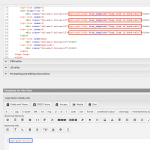Ce fil est résolu. Voici une description du problème et la solution proposée.
Problem: I would like to show a View of related Products in the single Product Layout. For some reason the Loop Template of the related Products View does not show the correct information. It shows the post body of each related Product.
Solution: In this case, the Loop Templates and Content Templates are causing some conflicts. The best solution is to put all the code directly in the Loop Output editor, and not use a Loop Template.
[wpv-layout-start]
[wpv-items-found]
<!-- wpv-loop-start -->
<div class="container wpv-loop js-wpv-loop">
<wpv-loop wrap="4" pad="true">
[wpv-item index=1]
<div class="row ">
<div class="col-sm-3 col-xs-12">
<div class="book-single-archive">
<div class="imgbooks">
<div class="imgbook">
<a href="[wpv-post-url]">[wpv-post-featured-image size="woocommerce_thumbnail" class="book-image-shop"]</a>
</div>
</div>
<div class="shop-text-wrapper">
<p class="book-cat-shop">[wpv-post-taxonomy type="product_cat"]</p>
<h2 class="book-title-shop">[wpv-post-link]</h2>
<h3 class="book-author-shop">[wpv-post-link id="[wpv-post-field name="_wpcf_belongs_autor_id"]"]</h3>
</div>
<div class="price-shop-container">
<div class="price-archive">
[wpv-woo-product-price]
</div>
<div class="buy-archive">
[wpv-woo-buy-or-select add_to_cart_text="COMPRAR"]
</div>
</div>
</div>
</div>
[wpv-item index=other]
<div class="col-sm-3 col-xs-12">
<div class="book-single-archive">
<div class="imgbooks">
<div class="imgbook">
<a href="[wpv-post-url]">[wpv-post-featured-image size="woocommerce_thumbnail" class="book-image-shop"]</a>
</div>
</div>
<div class="shop-text-wrapper">
<p class="book-cat-shop">[wpv-post-taxonomy type="product_cat"]</p>
<h2 class="book-title-shop">[wpv-post-link]</h2>
<h3 class="book-author-shop">[wpv-post-link id="[wpv-post-field name="_wpcf_belongs_autor_id"]"]</h3>
</div>
<div class="price-shop-container">
<div class="price-archive">
[wpv-woo-product-price]
</div>
<div class="buy-archive">
[wpv-woo-buy-or-select add_to_cart_text="COMPRAR"]
</div>
</div>
</div>
</div>
[wpv-item index=4]
<div class="col-sm-3 col-xs-12">
<div class="book-single-archive">
<div class="imgbooks">
<div class="imgbook">
<a href="[wpv-post-url]">[wpv-post-featured-image size="woocommerce_thumbnail" class="book-image-shop"]</a>
</div>
</div>
<div class="shop-text-wrapper">
<p class="book-cat-shop">[wpv-post-taxonomy type="product_cat"]</p>
<h2 class="book-title-shop">[wpv-post-link]</h2>
<h3 class="book-author-shop">[wpv-post-link id="[wpv-post-field name="_wpcf_belongs_autor_id"]"]</h3>
</div>
<div class="price-shop-container">
<div class="price-archive">
[wpv-woo-product-price]
</div>
<div class="buy-archive">
[wpv-woo-buy-or-select add_to_cart_text="COMPRAR"]
</div>
</div>
</div>
</div>
</div>
[wpv-item index=pad]
<div class="col-sm-3 col-xs-12"></div>
[wpv-item index=pad-last]
<div class="col-sm-3 col-xs-12"></div>
</div>
</wpv-loop>
</div>
<!-- wpv-loop-end -->
[/wpv-items-found]
[wpv-no-items-found]
<strong>[wpml-string context="wpv-views"]No items found[/wpml-string]</strong>
[/wpv-no-items-found]
[wpv-layout-end]
This is the technical support forum for Toolset - a suite of plugins for developing WordPress sites without writing PHP.
Everyone can read this forum, but only Toolset clients can post in it. Toolset support works 6 days per week, 19 hours per day.
| Sun | Mon | Tue | Wed | Thu | Fri | Sat |
|---|---|---|---|---|---|---|
| 8:00 – 12:00 | 8:00 – 12:00 | 8:00 – 12:00 | 8:00 – 12:00 | 8:00 – 12:00 | - | - |
| 13:00 – 17:00 | 13:00 – 17:00 | 13:00 – 17:00 | 13:00 – 17:00 | 13:00 – 17:00 | - | - |
Supporter timezone: America/New_York (GMT-04:00)
Ce sujet contient 12 réponses, a 4 voix.
Dernière mise à jour par Il y a 6 années et 7 mois.
Assisté par: Christian Cox.