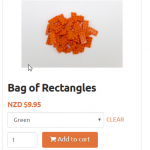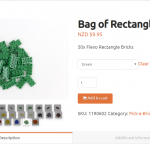Ce fil est résolu. Voici une description du problème et la solution proposée.
Problem:
The issue here is that the user had a variable product on his Shop page and can select variations from his shop page , however the corresponding image to that variation is not displayed, only the featured image.
Solution:
The image is being displayed using the [wpv-woo-product-image] shortcode.
I took a look at our documentation for this shortcode.
https://toolset.com/documentation/user-guides/views-shortcodes/#wpv-woo-product-image
Unfortunately it doesn't seem to be possible. The featured image will always be displayed unless another image is set.
This is the technical support forum for Toolset - a suite of plugins for developing WordPress sites without writing PHP.
Everyone can read this forum, but only Toolset clients can post in it. Toolset support works 6 days per week, 19 hours per day.
| Sun | Mon | Tue | Wed | Thu | Fri | Sat |
|---|---|---|---|---|---|---|
| - | 9:00 – 12:00 | 9:00 – 12:00 | 9:00 – 12:00 | 9:00 – 12:00 | 9:00 – 12:00 | - |
| - | 13:00 – 18:00 | 13:00 – 18:00 | 13:00 – 18:00 | 14:00 – 18:00 | 13:00 – 18:00 | - |
Supporter timezone: America/Jamaica (GMT-05:00)
Ce sujet contient 5 réponses, a 2 voix.
Dernière mise à jour par Il y a 6 années et 9 mois.
Assisté par: Shane.