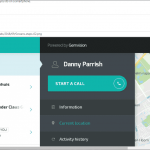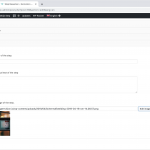Tell us what you are trying to do? upload image in image field
Is there any documentation that you are following?
Is there a similar example that we can see?
What is the link to your site? lien caché
Please explain to me what issue precisely you are facing so I can help you better with it.
I also enabled a private form, in case you need to provide backend access to explain the problem.
Please let me know if I should perform any tests on the site, what I can do and what not (if this is a live site it's reccomended to not make any tests on it)
We do not backup live websites or test on live websites, generally.
I notice the image is too large on the Repeating field, I notice there is a JS 502 error on wp-admin/admin-ajax.php.
The 502 error is either due to another plugin, the server or the theme.
The too large image seems to be not replicable on the very install you shared.
I tried to add (but not save of course, since it's a live site) a new RFG (repeating field group item) and added an image, which results in a proper thumbnail.
This is also not replicable locally.
Hence, this must either be an exception, or due to some Plugin/Theme used on your site, or a specific setting, or anything else not "usual".
I checked other posts on your site and clearly, this is not happening everywhere.
It seems hence bound to how you upload the image.
Can you elaborate the precise steps on how to add an image and produce the wrong (too big) size?
This would help to narrow down to the issue and fix it.
Locally, I cannot replicate it, and online on your site as well not.
If you have precise steps on how to replicate this, can you share them with me, eventually along with a copy of the site (https://toolset.com/faq/provide-supporters-copy-site/)?
Thank you!
My issue is resolved now. Thank you! I compressed Image in tiny png and uploaded again