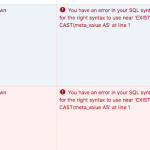I am trying to:
fix database issues
Link to a page where the issue can be seen:
none
I expected to see:
please check notes
Instead, I got:
I see that you say the issue cannot be seen on any page (Link to a page where the issue can be seen: none,) and I could neither.
I logged in to your site and checked the query lists, but saw no such error in the queries list at first.
I think you mean the Toolset > Settings page, where I indeed was able to see the problem
That error is a "Table doesn't exist" error, hence, probably something is wrong with the Database here, or how Toolset tries to fetch database tables but fails to receive answers due to mistakenly missing tables.
At first, I saw you use a custom database prefix, which should not be an issue with Toolset, but might be wrongly setup or show other problems.
I also see the query is trying to get the types_field_group_purpose, which is the description of the Custom Fields Group as seen in Toolset > Custom Fields > any_group > Edit
But, you have no Custom Fields Groups.
So I tried to locally replicate this - maybe on a site with no fields, we mistakenly try to get that meta_key?
But I had no success, I have no such error locally.
Hence the next step would be:
- confirm this happens as well with just Toolset and no other plugin, please also use a WordPress native Theme (make a backup before those steps)
- enable WP Debug to check if there are errors on screen https://codex.wordpress.org/WP_DEBUG
- if nothing helps or brings more insight, please send me a copy of the site https://toolset.com/faq/provide-supporters-copy-site/
Then, we can proceed in the debug.
It would be very helpful if you can recall since when this happens. That can help to pinpoint the issue.