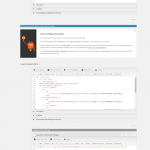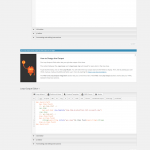I am trying to: Link from a view result to another view result.
I visited this URL: hidden link
On the above link there are three categories. The result are because of a view called "Advertiser Category" Image "advertisers category".
When you click on this one of these categories i must open the view "Advertiser List no search View" id 143
The categories are a taxonomy of the Cpt "advertisers".
So the result i am looking for is that when a category are selected all the advertisers that are linked to that cpt taxonomy slug "advertiser-category" should be displayed.
this is the <a> i am using and i am getting page 404 error.
<a href="[wpv-post-url id='143']?wpvadvertisercategory=[wpv-taxonomy-slug]"><h3>[wpv-taxonomy-description]</h3></a>
Any guidance as to where I messing up.
Is there anywhere a reference document that may hep me with this type if problem in the future? My php is extremely sketchy so I would appreciate some documentation on this matter is available.
The intended result is hope to finf would look something like this.
hidden link
HI Andre!
you cannot directly link to a View (you can but it ends in a 404 error). What you have todo is to create a page where you add this to the editor:
After that use the page id in your link:
<a href="[wpv-post-url id='page-id-with-view-143']?wpvadvertisercategory=[wpv-taxonomy-slug]"><h3>[wpv-taxonomy-description]</h3></a>
If everything else is setup correctly it should now work as expected. Please let me know.
Thanks,
Christian
Hi Christian,
That did the trick. ps is there any documentation that can assist with the hyperlinking. it is something that is giving me a lot of trouble.
Hi Andre,
thanks for your feedback. This should be what you're looking for, especially point 4:
https://toolset.com/documentation/user-guides/views/
Have a nice day,
Christian