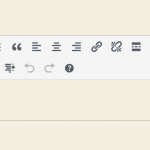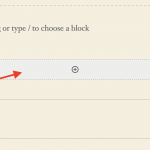Sure, you can do this with the legacy editor, although we are understandably not encouraging people to go down this route.
You don't need to change plugin.
Go to Toolset > Settings and under Editing Experience opt to display both the Blocks and Legacy UIs.
With Blocks you design a View in situ when editing a page (or template) using the block editor.
In the legacy version, you create a View (at Toolset > Views) and then insert it where you need it to appear, using shortcodes.
Although the interface is different, it should be fairly self-explanatory creating a View with the legacy editor if you already did it in Blocks, you can ask me for specifics if you get stuck. You can have something of a hybrid editing experience if when it comes to the output you use the Loop Wizard, add, say the post title to have some field included in the output and choose to group the output fields in a content template. You will then see you have the option to edit that template with the Block editor, so you can design not the whole View itself, but each loop item with blocks.
Then to the question of splitting the View itself.
Pre-Gutenberg you would have been using the normal TinyMCE editor on posts and pages, which had a "Fields and Views" button for inserting the shortcodes to output fields or, in this case, your View. It would ask whether you wanted to insert the whole View, just the search form, or just the results, and in that way you could add the search form to one page and the results on another.
I expect you are not using the classic editor but are using the block editor for your pages. To have that same "Fields and Views" button available, you'll need to insert a Classic editor block, where you'll see the Fields and Views button behind a Toolset icon (see screenshot).
You'll find your View at the bottom, and you'll see the options about whether to insert the whole View or just part of it then. I suggest you go to the results page first and insert the View results, then go to your homepage and insert the search form (where you'll be able to specify the page which contains the results).
Note that you'll need to recreate your View, if you try to insert the View you created using Blocks this way some of the formatting of the output will be lost.
Let me know how you get on.