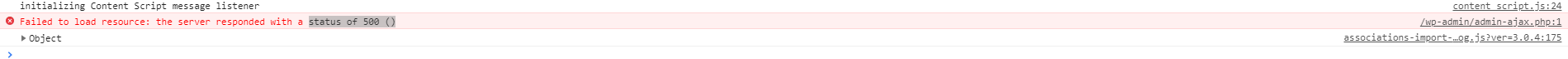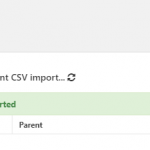I am trying to:
Import child posts (fighters) with the parents' association (fights)
Link to a page where the issue can be seen: /wp-admin
I expected to see:
The counter grows when Types finds associations in postmeta.
Instead, I got:
0 Associations ready to be imported
Hello,
The problem you mentioned above is abnormal, please check these:
1) Upgrade to the latest version of Toolset plugins, you can download them here:
https://toolset.com/account/downloads/
The latest version of Types plugin is 3.0.5, but you are using version 3.0.4
2) In case it is a compatibility problem, please deactivate other plugins, and switch to wordpress default theme 2017, and test again
3) In your screenshot, there is a 500 error
lien caché
So there should be some PHP errors in your website, we need to know them, please enable PHP debug mode, copy/paste them here:
https://toolset.com/documentation/programmer-reference/debugging-sites-built-with-toolset/#php-debugging
Hello!
I did as you said, but it did not help. Then I started to investigate the error 500. My guess was that it's a timeout for the script (30 sec). I found the solution to the problem in conjunction with hosting support, together we were able to configure the .htaccess file. I want to draw your attention to the fact that I import a large database with associations. I divided the imported file into several parts, for a smoother process. So, at the beginning of the import, there was no error 500, but later, when number of records began to grow, "Finding associations in your recent CSV import" script could not find all the associations I began to receive a 500 error. Perhaps this information will be useful to someone. Thank you.