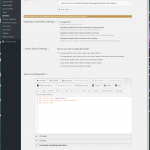I have a CPT Content template called Members Profile. This is a single page template. I have linked the user accounts to this CPT (Called Members Profile) via an intermediary CPT called "Writers".
Currently I have all the user names setup as the members email accounts. I can display their "Author Name" on this CPT template which comes from the WP User account. (see screenshot). I use this view [wpv-view name="show-author-name" (see 2nd screenshot)
I would like to be able to show the email account (under Contact Info on the 1st screenshot) instead, but no matter what I do I cannot get it to display correctly.
Is this possible to do and if so how? Please let me know if I can provide any more info to help.
Ronald E
Yes, sure, this is possible within the same Guided User Interface (GUI) that you use to display any other User Data and results in the ShortCode:
[wpv-user field="user_email"]
https://toolset.com/documentation/user-guides/displaying-wordpress-user-fields/
https://toolset.com/documentation/user-guides/views-shortcodes/#wpv-user
For the Post Author instead, you use the author ShortCode, with a similar attribute:
[wpv-post-author format="meta" meta="user_email"]
https://toolset.com/documentation/user-guides/views-shortcodes/#wpv-post-author
Let me know if this is leaving some doubts!
Thank you Beda. That was a great answer and helped my understand completely how all the user data stuff works.
"Guided User Interface (GUI)"... I thought this stood for Graphical User Interface!?