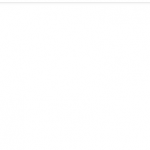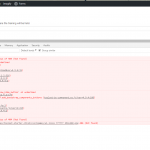Let me outline the steps I took so anyone with similar problems can follow these to pinpoint issue faster.
I do not know where in all the Custom Fields that Date Field is.
Nor, on what post type.
I outlined the steps that are to perform in order to get to the bottom of this, but I cannot perform this since I do not know where to look for the issue.
I did spend a lot of time searching for all the Field Groups for the Field shown in the Screenshot but I found this one instead:
unlock-date-time-evaluation.
But that field is shown only if Has timelock = 1.
In my local test with the beta Types version, this condition works with AJAX and smoothly.
I see in the beta this is broken. You need to save the post to have it working.
In that field finally, I was able to see the issue.
Locally, even if I add the conditions as you did, it still works fine.
I deactivated all plugins and the Theme on your duplicate, and this still breaks.
Finally, I saw on your install that this happens only on CPT's, not on the native Post Type.
Still, in my local, this also works on CPT's.
On your duplicator when I create a new CPT, then it works as well.
So we can summarize this issue as follows:
- any Date Field in any Custom Post Type does not enable you to add a date. Even the calendar icon is missing.
- it works just fine on Posts and Pages and new Custom Post Types.
I saw that the only difference between new Custom Post Types is that your post types are in relationships.
Hence I tried to confirm locally that a Date field on a Post type in a relation fails, but was not able to do so, as well that works fine locally.
On your install, I can confirm that as soon you remove any relationship GUI (delete the relationships) the issue is solved.
It must be due to some field that is added to those related Post types and then through the relationship GUI it affects the Date Field.
In fact, if I deactivate all custom fields but the date field and still use relationships on your site, I can make it work as well.
The question is to find the culprit other Custom Field that breaks the Date Field.
And here I was able to replicate the problem.
- If there is more than one Date field, and one of them is shown conditionally, and you have relationships on the same post then the calendar is not initialized until all the conditions are met.
Since you have Date Fields both on the current and the related posts, and both can be conditionally shown, the date picker seems to never work, even though it should once you activate all conditions (so the picker shows) on all posts related.
Of course, this is not what we expect you to do.
Conditions should work just fine, hence I reported this bug.
Thank you for your patience!