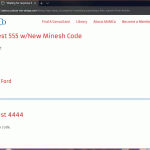Ce fil est résolu. Voici une description du problème et la solution proposée.
Problem:
Connecting Two CPT's with intermediary CPT via CRED New Form
Solution:
You can use CRED hook "cred_save_data" to do any customization you
need and to connect the post using intermediary post entry.
You can find proposed solution, in this case, with the following reply:
https://toolset.com/forums/topic/connecting-two-cpts-with-intermediary-cpt-via-cred-new-form/#post-871487
Relevant Documentation:
https://toolset.com/documentation/programmer-reference/cred-api/#cred_form_validate
This is the technical support forum for Toolset - a suite of plugins for developing WordPress sites without writing PHP.
Everyone can read this forum, but only Toolset clients can post in it. Toolset support works 6 days per week, 19 hours per day.
| Sun | Mon | Tue | Wed | Thu | Fri | Sat |
|---|---|---|---|---|---|---|
| - | 10:00 – 13:00 | 10:00 – 13:00 | 10:00 – 13:00 | 10:00 – 13:00 | 10:00 – 13:00 | - |
| - | 14:00 – 18:00 | 14:00 – 18:00 | 14:00 – 18:00 | 14:00 – 18:00 | 14:00 – 18:00 | - |
Supporter timezone: Asia/Kolkata (GMT+05:30)
Ce sujet contient 1 réponse, a 2 voix.
Dernière mise à jour par Il y a 6 années et 7 mois.
Assisté par: Minesh.