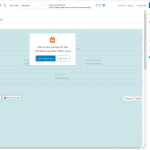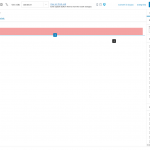I am trying to: create new content templates using a clone of the first View, contextualized to the CPTs using query filter.
The Views contains the Forms for creating or edit posts about the CPTs set into the content selection.
The first clone works fine, but others return me the "View not found" when I try to reopen the content template (see the attached image). And in the front end I cannot see the Form...
Then, I delete the View that has the error message and I select a new View block and set the same View in the lists of existing Views.
Now, the View is opened, and ask me if I want to Edit the Original View or Edit a Copy, like a normal. But now, if I try to click the Edit Original View or Edit Copy the system doesn't do anything (see the attached image)... If I save the content template, now I can see the form in the front end...
But this for me is a big issue because if I would make a change in the Views I cannot edit them into content templates...
What could be the issue
Link to a page where the issue can be seen: lien caché
Hi,
Thank you for contacting us and I'd be happy to assist.
You are experiencing difficulties in this current workflow, due to a known issue, where the duplicate of a content template that includes the Form block is not editable.
A fix for this is included in the upcoming release of Toolset Blocks/Views (1.5 / 3.5).
Until that release is out, you can try the following workaround. Once your original content template with the view is ready, you can remove the form block from it and then create its duplicates. After the duplicates are made, you can edit the views in them to include the form block.
I hope this helps and let me know how it goes.
regards,
Waqar