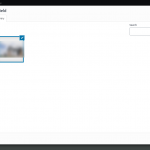Hi!
I was in a support chat and didn't respond in time so the chat was closed, I can see that he wrote a solution, but I have no way to view it as when the chat closes, it gray and doesn't let me click or scroll up to see what he said. The email I got linking to the "transcript" only links to my question (but doesn't show his answers): https://toolset.com/forums/topic/toolset-chat-support-ticket-by-juicer-1614586626/
Can I please see Waqar's answer?
Thanks!
Update: Oops! I did get an email transcript.
It seems that there's a bug in the forums where it's not saving the transcript at the link where it said it will: https://toolset.com/forums/topic/toolset-chat-support-ticket-by-juicer-1614586626/ which means that other people won't be able to see the answer.
Please switch this ticket from support to bug report. Thanks!
Hi,
Sorry, our chat was disconnected and you can access the transcript as a private reply from here:
https://toolset.com/forums/topic/toolset-chat-support-ticket-by-juicer-1614586626/
Here is what I wrote about your question:
> I'm afraid, this custom cropping feature is not available out-of-the-box with Toolset plugins, but, I'll be happy to pass this feedback internally.
> For now, a workaround can be to either use some custom script library or a third-party plugin, which can integrate with the WordPress media library's uploading functionality.
> Examples:
lien caché
lien caché
lien caché
I hope this helps and for more personalized assistance around custom code, you can also consider hiring a professional from our list of recommended contractors:
https://toolset.com/contractors/
regards,
Waqar
Thanks, but there's no answer at that link -- only my question (see screenshot). Please send this as a bug report:
It seems that there's a bug in the forums where it's not saving the transcript at the link where it said it will: https://toolset.com/forums/topic/toolset-chat-support-ticket-by-juicer-1614586626/ which means that other people won't be able to see the answer.
Also, while we're here, can you please recommend plugin(s) that would work to integrate within a front-end Toolset form on the member-view side? The only plugins I can find are for Admin's, not for membership sites.
We are building a member website where members can create custom posts. We’re using Toolset front-end forms. WITHIN the Toolset form (without leaving the form page), we want to add an image upload button where members can upload ONE featured image and crop (to ONE pre-specified size) using a super-simple interface.
It would be wonderful if you added crop as a standard Toolset feature (option) for the images field. Thanks again!
Thanks for writing back.
In your screenshot, I see the "Show private message" link. Can you please click it and see if the conversation is revealed?
( screenshot: lien caché )
I've performed some research online but couldn't find any WordPress plugin for this, but, have you tried the WordPress media library's built-in editing feature? It also includes cropping.
Please make sure that you've enabled the media library manager option in the form's settings.
( ref: https://toolset.com/course-lesson/using-the-native-wordpress-media-manager-in-front-end-forms/ )
After you've selected a new or an existing image from the media library, you'll see the option to edit it as shown in the attached screenshot.
I can understand that this isn't ideal in terms of user experience, but, you can include a note about this in the form page and it will save you from adding complex customizations.
Yeah, the thing is this: most images uploaded to this site will be of people, and we are worried that the default WP crop will take off their heads. We also know that telling them to click "edit" and learn to crop is WAY too complicated for most of the users of this site.
We need to force them to crop as soon as they upload like this:
- click 'add photo' button
- select on computer
- immediately show that image with a crop box and the parts outside of the crop box darkened
- click 'save image'
I'm begging you -- please please please add this as an option for the image field (allow users to select if they want that field to include crop, and which dimensions they want the crop box).
Nobody else has this function and it is SO needed on many, many sites!
For the "show private message" --> That worked, but I would never have noticed that link... maybe make it auto-display? There's nothing 'private' in the message, so...
Sorry, I wasn't clear. We need the crop for the FEATURED IMAGE... so it's not a field in the form fields, but only in the front-end form creator.
Thanks for the update and glad that you've found the private message.
The conversation inside the chat is by default added as a private message, but, I'll pass on your feedback to make it public too.
I've shared your feature request about the front-end image cropping control, with the concerned team as well. I'm afraid, it won't be possible to share any time estimate and I can't think of any alternatives, other than what we've already discussed.
You're welcome to mark this ticket as resolved and start a new one for each new question or concern.
Hope you add it soon! Thanks!