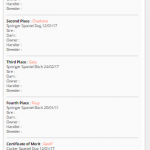This is the technical support forum for Toolset - a suite of plugins for developing WordPress sites without writing PHP.
Everyone can read this forum, but only Toolset clients can post in it. Toolset support works 6 days per week, 19 hours per day.
No supporters are available to work today on Toolset forum. Feel free to create tickets and we will handle it as soon as we are online. Thank you for your understanding.
| Sun | Mon | Tue | Wed | Thu | Fri | Sat |
|---|---|---|---|---|---|---|
| - | 9:00 – 13:00 | 9:00 – 13:00 | 9:00 – 13:00 | 9:00 – 13:00 | 9:00 – 13:00 | - |
| - | 14:00 – 18:00 | 14:00 – 18:00 | 14:00 – 18:00 | 14:00 – 18:00 | 14:00 – 18:00 | - |
Supporter timezone: Asia/Karachi (GMT+05:00)
Marqué : Types plugin
This topic contains 13 réponses, has 2 voix.
Last updated by martinP-13 Il y a 5 années et 3 mois.
Assisted by: Waqar.
on this page here hidden link i am trying to get the post types
Sire :
Dam :
Owner :
Handler :
Breeder :
to be viewable(clickable too)
i just cannot get info to show. it is Set here /public_html/wp-content/themes/simply-responsive-cp/tribe-events/single-event.php with [wpv-view name="view-to-show-all-dogs-related-to-an-event"] on lie 109 the view is here hidden link
. i also want the same view here hidden link under "historical trial results'''
this view is here hidden link
so it looks like the image attached (but fields shown) , i'm almost done now thank god this plugin is so complicated along with the documents, an overview of the basic working in simple terms would be a great asssett.
Hi Martin,
Thanks for asking! I'd be happy to help.
The first and most important point to remember is that most of the times, a single view is expected to cycle through only "a single" post type.
( note: there are cases where we need to include more than one types of posts in a single view, but for the sake of simplicity, it is safe to skip those cases here )
If you'll check the settings of your view "View to show all dogs related to an event" ( hidden link ), you'll see that many post types are selected under the "Content Selection" option.
( screenshot: hidden link )
If you'll review your requirement and the name of the view itself, you'll note that "we want to show all dogs which have a connection/relationship with the current post (which in this case is an event)". This confirms that this view should only cycle through "Events Dogs Intermediary Posts" post types and only its checkbox, should be selected for "Content Selection".
( screenshot: hidden link )
The field values which are attached to a dog or an event can be called directly in the view's content template, as already have done ( screenshot: hidden link ).
As for the other fields ( screenshot: hidden link ), they're not attached to the dog or event posts directly and are stored as a post type of their own and connected to dogs post type through relationships.
To show them here you'll need separate child views for each of those fields and will nest them in this parent view "View to show all dogs related to an event", same as explained in these threads:
https://toolset.com/forums/topic/need-help-very-complicated/#post-1185698
https://toolset.com/forums/topic/split-need-help-very-complicated-showing-judges-information/#post-1188041
Please let me know if you have any question related to the above points.
regards,
Waqar
so to display each of these here hidden link
Guns Choice : Lucy
Springer Spaniel Bitch 11/07/19
Sire :
Dam :
Owner :
Handler :
Breeder :
i need to create a child view,sire view child ,dam view child, etc etc .
example
view for sire -child
content selection sire checked
query filter
The post with ID set by the shortcode attribute wpvrelatedto
loop editor post title
template view
[wpv-post-title item="@sire-dog.parent"]
would that be correct for the 1st step before progressing the parent view to pass the view??
once this child is complete can i use it to set sire on various different pages?
ive been trying this since friday evening its getting very tiresome now the previous help pages are motly answering answers and hard to follow now!!
thx waqar
i still cannot get this to show? im at a loss now ,im about to uninstall and go a different route......
Hi Martin,
To give you an example of how independent child views will work for those fields, I'd like to share the following points:
The view to show information "Sire" seems to be "view to show a sire on a dog-child" at:
hidden link
The query filter settings were set to "The current post in the loop".
( Before: hidden link )
I've changed it to "The post with ID set by the shortcode attribute", just as explained earlier:
( After: hidden link )
Next, I inserted that view's shortcode in parent view, along with the ID of the current dog post, from the loop:
( screenshot: hidden link )
As a last step, since you only need to show title of the Sire post with the link, replace everything from the child view's content template ( hidden link ) and only include the shortcode: [wpv-post-link]
hidden link
The same steps can also be repeated for the other child views too.
regards,
Waqar
thank you waqar the sire still was not showing , i made a new view for sire following you latest (very simple) instructions! and managed to complete all these !! view-to-show-place-and-dog-on-judge-child ,
how ever this process does not work for this example, hidden link
here i want to show
stake(i have this )
PLACEMENT TEST TRIAL IGNORE ( i have this)
..........................then the same info for the event as here hidden link
ie
First Place : Geoff
Cocker Spaniel Dog 12/01/17
Sire : post type sire test
Dam : post type dam test
Owner : TEST OWNER
Handler : test handler
Breeder : TEST BREEDER 1
Second Place : Gemma
Springer Spaniel Dog 20/08/15
Sire : post type sire test
Dam : post type dam test
Owner : TEST OWNER
Handler : test handler
Breeder : TEST BREEDER 1
Third Place : Gary
Springer Spaniel Bitch 24/02/17
Sire : post type sire test
Dam : post type dam test
Owner : TEST OWNER
Handler : test handler
Breeder : TEST BREEDER 1
Fourth Place : Charlotte
Springer Spaniel Dog 12/01/17
Sire : post type sire test
Dam : post type dam test
Owner : TEST OWNER
Handler : test handler
Breeder : TEST BREEDER 1
Certificate of Merit : Fizzy
Springer Spaniel Bitch 20/01/11
Sire : post type sire test
Dam : post type dam test
Owner : TEST OWNER
Handler : test handler
Breeder : TEST BREEDER 1
is there a simple easy to achieve this too? i have 4/5 single....php to do almost the same process on , then luckily thank to your help i am done!!
hi waqar are you available to assist ?
Hi Martin,
Yes, I'm currently working on this ticket and will reply shortly.
regards,
Waqar
thanks waqar using the views
:View to show all events and dogs on a judge page
view to show place and dog on judge child
and in single-judge.php line 127 [wpv-view name="view-to-show-all-events-and-dogs-on-a-judge-page"]
Hi Martin,
Before moving on any further, I'd like to draw your attention to an important issue, which has been repeating, despite my multiple requests to address it. I believe since this point is not 100% clear, you're not able to utilize the true power of Views and as a result, everything is taking much more time and back-and-forth communication.
Please refer to paragraphs 3-5, from my third last reply in this thread:
https://toolset.com/forums/topic/cannot-get-view-to-display-required-info/#post-1191906
(I'm sharing them again below)
*** Start of quoted text ***
The first and most important point to remember is that most of the times, a single view is expected to cycle through only "a single" post type.
( note: there are cases where we need to include more than one types of posts in a single view, but for the sake of simplicity, it is safe to skip those cases here )
If you'll check the settings of your view "View to show all dogs related to an event" ( hidden link ), you'll see that many post types are selected under the "Content Selection" option.
( screenshot: hidden link )
If you'll review your requirement and the name of the view itself, you'll note that "we want to show all dogs which have a connection/relationship with the current post (which in this case is an event)". This confirms that this view should only cycle through "Events Dogs Intermediary Posts" post types and only its checkbox, should be selected for "Content Selection".
( screenshot: hidden link )
*** End of quoted text ***
When I checked the view "View to show all dogs related to an event" ( hidden link ), not only do I see that multiple post types are still selected in that view's "Content Selection" settings, but I see the same in the parent view for the single judge's page "View to show all events and dogs on a judge page" ( hidden link )
Recalling what we did for a single dog page, we created a view that called first all events-dogs posts ("View to show all dogs related to an event") and then we used child views to get other connected information blocks.
Using the same principle, I would rename the view "View to show all events and dogs on a judge page" to only "View to show all events related to a judge" ( hidden link ) and then only select "Events Judges Intermediary Posts" in the "Content Selection" setting, because that is what we want from this view.
Once done, you can repeat creating child views for showing other related information from the resulting events from the parent.
(the instructions from my last messages in this thread would still be relevant)
I hope once this point is clear, the views will start making more sense.
regards,
Waqar
yes i understand now what you mean.how ever following what you have said it does not display as expected, i still must be missing some thing!! its driving me nuts now?
this page here hidden link
it uses the views
View to show all events related to a judge
view to show a dog on a judge child
view to show a breeder on a judge child
as recommended above ,i cannot get this to view as i wanted.
i basically want this view to show exactly like the image attached to the 1st post.
what am i doing wrong now? im losing the will to live here after 2 weeks of no sleep with this complicated pugin!!
Hi Martin,
I noticed that you've progressed well on the "Judges" page, thanks to Christian's assistance.
( https://toolset.com/forums/topic/can-spme-one-please-take-over-this-ticket-and-help-me-finish-with-this-plugin/ )
You're welcome to open a new ticket for a different question/concern and mark this one as resolved.
regards,
Waqar
than you waqar for the assistnce! i have now removed all the unneeded checks in the content selection ,i now understand what you mean!
My issue is resolved now. Thank you!