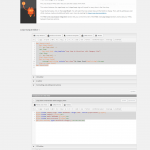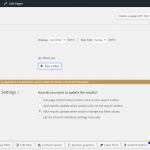I an trying to get a correct view with a Cpt and parent custom post type but i am getting inconsistent results.
The structure. Advertisers (parent ) with taxonomy (business category). The child cpt (business card to Advertisers is just one field, a image file.
The resulting page must have the following
Parametric search with the Business category taxonomy.
The image of the "business card" and the advertisers name and details.
My current results is as follow:
hidden link
It repeats all the entries in the parent for every entry in the business card post. The second problem is i do not have the Business category taxonomy in the drop down to be able to set the search.
My views are structured as follow:
I made a nested view of the advertiser with a view called "Advertiser-Active with Category View"
This is then used as nested view in "Business card view"
The code used in "Advertiser-Active with Category View" is
The loop output is
[wpv-layout-start]
[wpv-items-found]
<!-- wpv-loop-start -->
<wpv-loop>
[wpv-post-body view_template="Loop item in Advertiser with Category View"]
</wpv-loop>
<!-- wpv-loop-end -->
[/wpv-items-found]
[wpv-no-items-found]
<strong>[wpml-string context="wpv-views"]No items found[/wpml-string]</strong>
[/wpv-no-items-found]
[wpv-layout-end]
The template view is
[types field='company-logo' size='thumbnail' align='left' resize='proportional'][/types]
[types field='company'][/types]<br>
[types field='email-1fbb5d64'][/types]<br>
[types field='active-account'][/types]<br>
[wpv-post-taxonomy type='advertiser-category']<hr><br><br><br>
The code used in "business card view" is
The loop output is
[wpv-post-body view_template="Template for businesscards"][wpv-layout-start]
[wpv-items-found]
<!-- wpv-loop-start -->
<wpv-loop>
[wpv-post-body view_template="Loop item in Business card view"]
</wpv-loop>
<!-- wpv-loop-end -->
[/wpv-items-found]
[wpv-no-items-found]
<strong>[wpml-string context="wpv-views"]No items found[/wpml-string]</strong>
[/wpv-no-items-found]
[wpv-layout-end]
The template view is
[types field='businesscard-image' size='medium' align='none' resize='proportional' id='$parent'][/types][wpv-view name="Advertiser-Active with Category View"]
I am attaching the screen shot of both views also