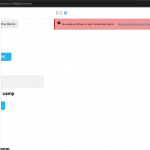Hi there,
After updating the toolset plugins my booking calendar is not working anymore.
So on this page (lien caché) i set up a calendar that you can choose a start date and an end date in. Whatever camps fit in between the start and end date of course have to appear. Also if the date match is not 100%.
Let's say: I search for december 1st - december 31st
3 camps pop up:
Camp 1 from december 2nd - december 4th
Camp 2 from december 1st - december 31st
Camp 3 from december 18th - december 24th
But right now, no matter how the dates fit, even if it is the exact dates, 0 camps pops up.
I'm a bit confused about what you want to accomplish here. It looks like there is a custom search View on the /badminton-camps page. Results from a different View appear below the search filters, but if you change the filters the page redirects to /badmintoncamps-search-result. Do you want to redirect to a different page with filtered search results, or update the search results on the same page?
hi Christian,
No i want the results to appear in the page that i set it to. But if i only search by the dates nothing shows up even though there are camps in between of those dates. It should be possible to search without filling out all the search functions since the customer might not know everything.
One thing I noticed is that the Search filters for the View on /badmintoncamps-search-result have been disabled here:
lien caché
See the screenshots. If you select this View block, the Search option should be enabled but it is not. Without enabling search filters here, the filters selected in the previous page will not be applied to the results displayed on this page. Does enabling the Search option for this View fix the problem?
Hi Christian,
No that does not work - it just removes the search elements from the other page (/badminton-camps/) so now i can not search at all. I want the search elements to stay in the other page (/badminton-camps/) but the search results to appear on the /badmintoncamps-search-result page.
And when i disable the search function again the search elements still don't show up on the /badminton-camps/ page so now they are just gone.
That is very unusual. Is it okay for me to create two temporary test pages on the site where I can build a similar View for testing filters and results on separate pages? I will also try to restore the original View filters from the post revision history.
Of course! Feel free to do whatever you need 🙂
I'm still working on this, I created a site clone so I can run some more tests locally and see how to recover those filters that disappeared. I will give you an update tomorrow, as my day is closing here.
Okay I wasn't able to find an easy way to restore the filters, so I had to recreate them in the Block Editor here: lien caché
There seems to be a problem related to the Search toggle field. If you turn off the toggle, the filters you have already created are deleted. I think this is what happened here. At some point the search toggle was disabled, and the filters were deleted from the View. I'm not exactly sure why they continued to appear on the home page for a while, but then restoring search in the original View caused the same problem on the home page where the filters did not appear. So for now, please do not adjust the Search toggle settings in either page editor. I've asked our developers to investigate that issue.
In the meantime, I have adjusted the date filters a bit. Now the filters will display results that start on or after the selected start date, and also end on or before the selected end date.
Can you check and see if the filters work as expected now?
I think it works with the 3 search filters that are there now. If there is an issue i would like to list all the filters we are planning to include just so you guys know:
Location (google maps so you can search by area or address)
Age and level (I created it in the post form "Create camp" and it is the field called "Alder og niveau")
Start Date
End Date
Price range
I will not touch anything until you give me a "go" 🙂
Go for it, I don't foresee any problems but if one arises we can take a look together.
As i wrote in my first of the 2 messages:
I think it works with the 3 search filters that are there now. If there is an issue i would like to list all the filters we are planning to include just so you guys know:
Location (google maps so you can search by area or address)
Age and level (I created it in the post form "Create camp" and it is the field called "Alder og niveau")
Start Date
End Date
Price range
Do you need anything else from me to continue?
I'm not sure what you're waiting on from me. I'm here to help if you get stuck somewhere, or if the filters do not appear to be working correctly.