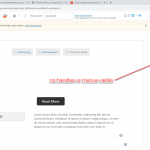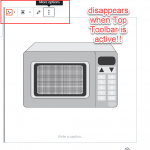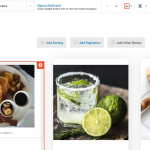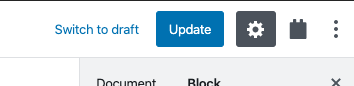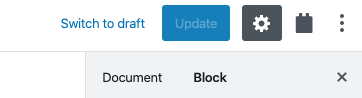I am building a training video for Dario. lien caché
Link to a page where the issue can be seen: lien caché
Both issues are related to archive builder for CPT:
Issue #1 When you activate the top Toolbar in Gutenberg, the menu bar disappears. You can click on any block, the menu does not show up.
Issue #2 the post history is missing in the menu. I want to undo or go back to the previous version and I can't. I need to completely delete the archive and start from scratch
Issue #3 switching output style (grid/list view) causes issues, very user unfriendly to handle.
I can provide login details if need be.
Hi, thanks for the reports. See my feedback below, please.
Issue #1 When you activate the top Toolbar in Gutenberg, the menu bar disappears. You can click on any block, the menu does not show up.
The menu bar isn't shown in the Top Toolbar? I just logged into your site and I was able to see it as expected. See top-toolbar.png here. Is something specific missing from the menu?
Issue #2 the post history is missing in the menu. I want to undo or go back to the previous version and I can't. I need to completely delete the archive and start from scratch
Toolset didn't offer revision history for Views or WP Archives before the Block Editor updates, so I don't expect to include them in the Block Editor now. This would really be more of a feature request than a bug, so I encourage you to submit your request here: https://toolset.com/home/contact-us/suggest-a-new-feature-for-toolset/
Issue #3 switching output style (grid/list view) causes issues, very user unfriendly to handle.
Okay, can you tell me at least one specific thing you would like to change? I would like to improve the process if it is needed, but I need to know what makes you think it is unfriendly. For example, is it hard to find menu items after the layout switch? Are some buttons not working anymore? Is content missing? Did you expect to see a different design when you switched? I need details.
Christian,
I got the new blocks plugin update from Dario. Issue #1 seems to be solved. Issue #2 is not supported. ok, good to know.
Issue #3 seems to behave better, maybe it is just me getting used to the block editor. You have to be on the correct level to do things, not so easy to figure out how it works. On some levels I can add columns on other levels I can add grid, etc. I need to get a hand of how it's supposed to work, before I "complain"... so sorry for that. Ignore my point #3 pls.
Now I have a different issue: I need to click UPDATE (blue button on top right) TWICE (2x) in order for any change to save. If I click it once, it does not update the changes on the front end...
Is this behavior consistent, or is it sporadic? Sometimes there is a delay before the updates are registered, and the button is disabled momentarily.
consistent. I need to click Update twice all the time. In my videos it looks odd, so I have to cut it out. But it can be very confusing for the end user, when he follows a tutorial and doesn't see the effect of his changes. I figured you guys will fix this soon, so I didn't mention this.
I'm not able to replicate any error here. In the archive builder, I just updated the background color of the Single Field block to be blue. Just after changing the background color, the Update button is disabled temporarily while the builder updates the background of the other elements in the loop for preview. You can tell it is disabled by a subtle change in text color (see the screenshots here). After the preview is updated to reflect the background color change, the Update button is re-enabled. Clicking Update only once is necessary to apply the change. I think you're just seeing a normal behavior of the editor, namely how it is not immediately possible to click "Update" after making a change in the loop. I reset the background to be white.
Ok Christian, thanks for the information. I will be recording more video tutorials this week and will reopen this ticket if this issue is not resolved on my end.
Great job, thank you!