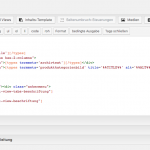I updated the Toolset Plugins to the actual version and now the Archive Layout is not shown correctly anymore.
The Archive should show Views.
The updated wrong page can you see here: lien caché
The Views of the Products are not shown, like with the older toolset versions like here: lien caché
The Loop is exactly the same, i didn't change anything in the Views and Layouts. Whats the problem or difference between the versions?
Much regards
Hello,
I assume we are talking about a WordPress archive page of taxonomy "produktkategorie"
Please check these in the new website:
lien caché
Edit the Views WordPress archive you mentioned above, make sure you have assigned it with taxonomy "produktkategorie", see our document:
https://toolset.com/documentation/getting-started-with-toolset/customize-post-archives/designing-an-archive-without-any-page-builder/
Secreenshot:
https://toolset.com/wp-content/uploads/2018/05/toolset-layouts-design-archive-4.jpg
If the problem still persists, it might be a compatibility problem of your website, please check these:
1) In case it is a compatibility problem, please deactivate all other plugins, and switch to wordpress default theme 2019, deactivate all custom PHP/JS code snippets, and test again
3) Also check if there is any PHP/JS error in your website:
https://toolset.com/documentation/programmer-reference/debugging-sites-built-with-toolset/
The Archive is shown on the page. The Text and Picture you can see is generated by the archive taxonomy layout. But in the Loop is the shortcode to show two Views with Products and they arent shown anymore in the frontend.
I added a screenshot of the Loop.
I with test the compatibility with other plugins.
But i dont know why the Views are not shown instead of the other Code of the Loop
The problem you mentioned above is abnormal, please check the PHP debug logs and compatibility problem in your website.
If the problem still persists, please provide database dump file(ZIP file) of your website, also point out the problem page URL and view WordPress Archive URL, I need to test and debug it in my localhost, thanks
https://toolset.com/faq/provide-supporters-copy-site/