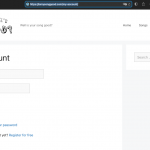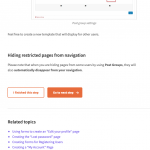Tell us what you are trying to do? When a guest clicks My Account, they just get the my account page, not redirect to the login form.
Is there any documentation that you are following?
https://toolset.com/lesson-placement/lesson-placements-1622969-1622351/
Is there a similar example that we can see?
What is the link to your site? lien caché
Images:
Pages under access control
logged in users access group
Hi, it sounds like you want to display a login form on the My Account page when a guest User visits the following URL:
lien caché
I opened a browser and visited the same URL, and I see a login form as shown in the screenshot here. I'm not logged in, and a form appears. So it seems to be working correctly, unless I've misunderstood what you want to accomplish? Can you provide more details about the problem?
Hmm, strange. It does work now. I wonder if there was some weird cache.
I spoke to quick.
If you notice, the menu will not display My Account because the group permissions exclude that. So I guess the real problem is the menu logic.
I followed the tutorial and unless I missed something, it autohides the link to My Account because guests can't see it. There is the dilemma. Of course I could just add a link in the menu, but that's not what your tutorial implies.
What am I missing?
Of course I could just add a link in the menu, but that's not what your tutorial implies. What am I missing?
Well there is an explicit note about this behavior included at the end of the tutorial:
Hiding restricted pages from navigation
Please note that when you are hiding pages from some users by using Post Groups, they will also automatically disappear from your navigation.
So I'm not sure what you mean about the implication of the tutorial, could you elaborate? If there is an implication that is counter-intuitive to that statement, I'd like to get it cleared up. I read through a few pages but didn't find anything obvious. Your input would be appreciated.
Basically hiding pages in Post Groups effectively hides the menu. But, that's how you show to do it in the tutorial.
https://toolset.com/lesson-placement/lesson-placements-1645361-1612073/
It's irrelevant now.