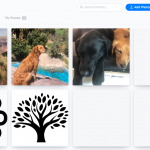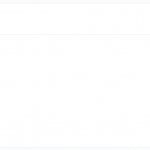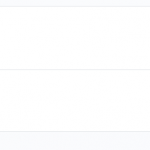Hi,
Thank you for contacting us and I'd be happy to assist.
During troubleshooting, I noticed that the BuddyBoss uses a very generic class name "media" around its media gallery container, which is also used by the Bootstrap 4 styles. This overlapping of the class name, results in the style conflict that you're seeing.
You can include the following custom CSS code in your site to overcome this conflict:
#media-stream.media {
display: block !important;
}
Bootstrap is a collection or library of pre-built CSS styles and JS scripts. It is included in the websites to standardize typography, buttons, forms, and various other user interface components.
If you're interested in reading about the specific differences between the Bootstrap 3 and 4, this chart will help:
versteckter Link
Principally, you should enable the latest Bootstrap library whenever it is available, as it will offer a more up-to-date user experience, unless some website/application has been specifically designed for an older version.
As for Bootstrap 5, it is still fairly new and we don't have any immediate plans to upgrade the compatibility of the Toolset plugins for that.
Your observation about the legacy editor and Bootstrap is correct. In Toolset's legacy editor, the output relied heavily on the Bootstrap styles, especially for elements like the grid/column system, input fields, and buttons, etc. But the Block UI introduces its own independent CSS styles for these components, which doesn't require the inclusion of the Bootstrap library, at all.
Your theme doesn't seem to rely on Bootstrap styles, either. Loading Bootstrap with Toolset plugins is only optional, and if you're not specifically using Bootstrap styles and scripts on the website, it is also safe to stop Toolset from loading it by selecting the option "This site is not using Bootstrap CSS".
( at WP Admin -> Toolset -> Settings -> General )
regards,
Waqar