WordPress comes with a set of standard fields that make up posts and pages. This includes the title, main content, date of publishing, and others. You can then display these fields on the front-end using templates, lists of posts, and custom archive pages.
Here is a post editor with some standard WordPress fields:
- Post Title
- Post Body
- Custom Fields
- Custom Taxonomy
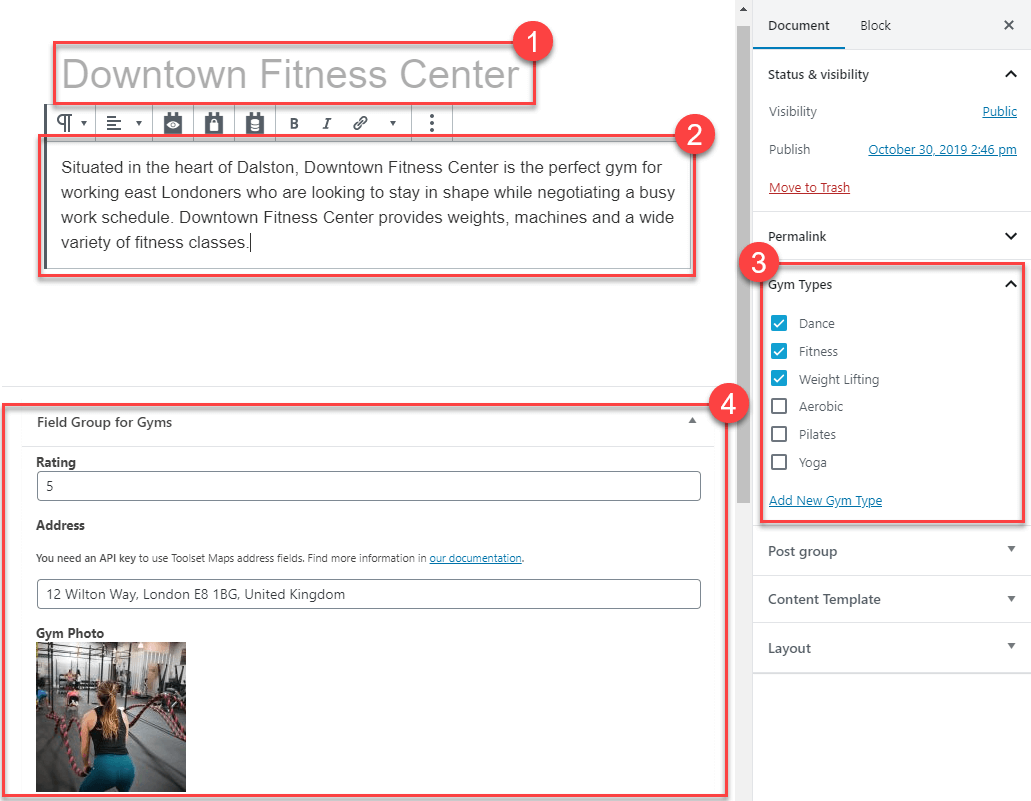
The following table explains the rest of the standard WordPress fields.
| Name of the field | What it will display |
|---|---|
| Post title with a link | The title of a post or page, which also links to that post or a page. |
| Post URL | Only a URL to a post or a page (without a link anchor). |
| Post excerpt | Optional summary of post content. |
| Post author | Who published the post in the WordPress admin. |
| Post featured image | If a post has a featured image set, this will display it. |
| Post ID | A unique ID number that identifies a post. |
| Post slug | A post’s unique slug – part of the post’s URL based on its name, i.e. a page called « My Sample Page » has a slug « my-sample-page ». |
| Post type | Post type(s) that a post belongs to. |
| Post format | Selected post format of a post. It can be used to display different type of posts differently. |
| Post status | Whether the post is published, a draft, private, scheduled to be published in the future, etc. |
| Post comments numbers | Number of comments posted under the given post. |
| Post edit link | Link to edit the given post using WordPress admin. Displayed only for users with high enough privileges. |
| Post menu order | A numeric value of the « Order » field of the post or a page. This field can be used for hierarchical post types, like the standard WordPress Pages, for example. |
| Post field | A value of any custom field you specify. |
| Post field iterator | This will iterate (loop) through all custom fields you select and output their values. |
| Post previous link | Link to the post published before the currently displayed one. |
| Post next link | Link to the post published after the currently displayed one. |