WordPress allows you to separate different types of content using post types. Custom post types let you add your own types of data to WordPress sites.
The built-in Posts and Pages are post types. Some themes and plugins automatically add their custom post types. For example, WooCommerce creates the Product custom post type. Toolset Types lets you add your own custom post types without any coding.
Building sites with custom post types makes both the content administration and the front-end design easier. For example, you might want to create custom post types for your recipes along with a list of ingredients and equipment needed for them.
You will see your custom post types in the WordPress admin next to Posts and Pages. Each post type appears in the menu.
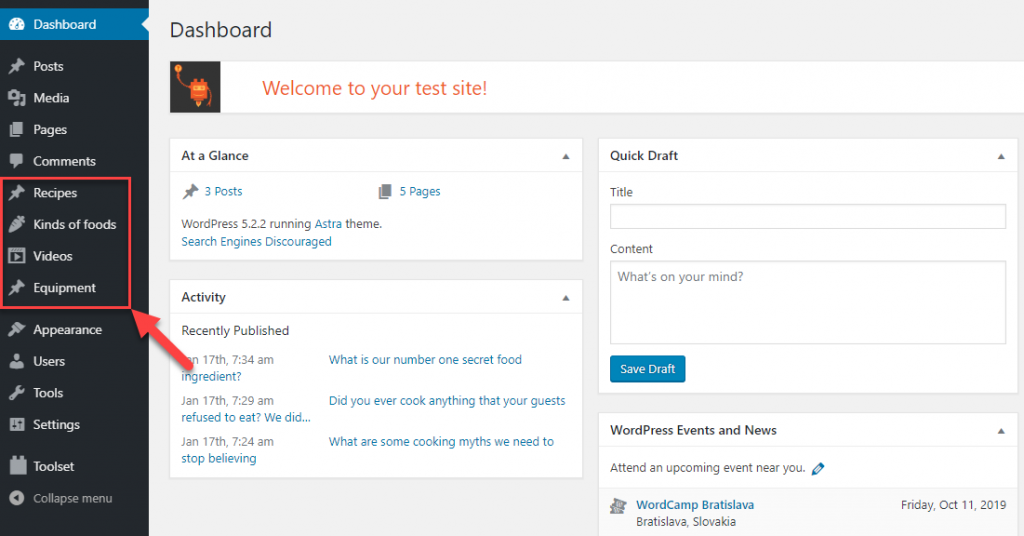
Adding custom post types with Toolset Types
First, be sure to install and activate Toolset Types plugin. Types allows you to create custom post types without adding custom PHP code. You can create a custom post type right from the Toolset → Dashboard page.
With Toolset, you can also add custom fields and taxonomy to a post type.
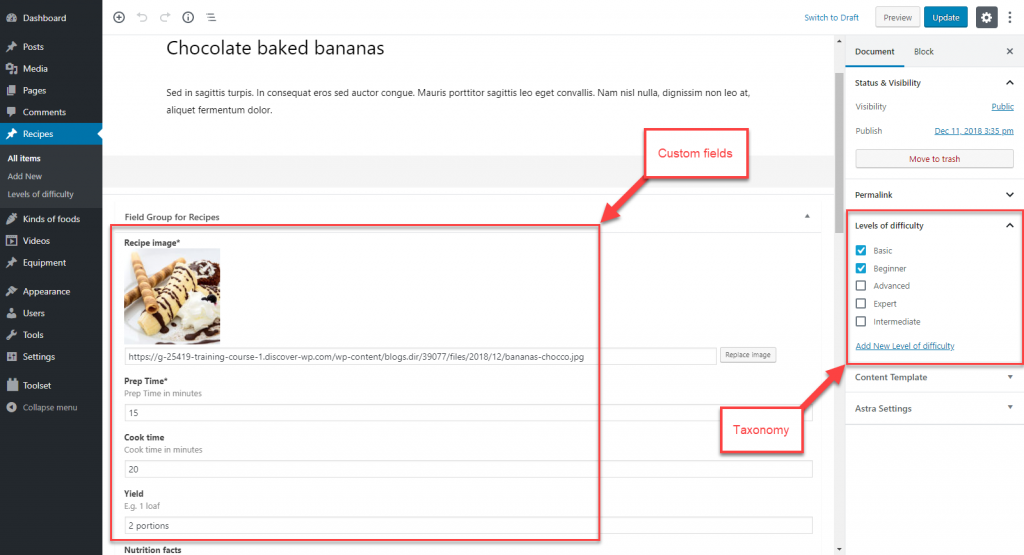
You can also use Toolset to control user access for different custom post types, allowing better management of your site.
Take our free course on WordPress custom post types, fields and taxonomy. You’ll learn why WordPress added custom post types, fields and taxonomy and how they can help you build advanced sites.