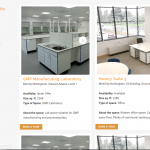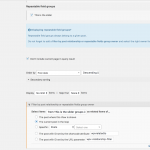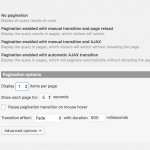We would like to display an image galleries with arrows (mini slideshow style) in the views search results (Screenshot attached) The images do not need to open.
I have created a repeatable image field.
How would we do this?
The easiest would be to create a View, where you create a slider of those repeating fields.
Then, that View can be used in the View that shows the actual grid of your posts.
But it's cumbersome because Toolset Repeating Fields are not really intended to build galleries.
Easier if you create a new Post Field Group, assign it to your post type, and then add a repeating field group.
In the group, add your image Field.
Then, create your Posts, and each post, save as many repeating groups items as images in the slider.
Each item will be one image.
After, create a View, and query the new Repeating Group belonging to the Post in the Loop.
Then, as well add a pagination by one, updated with an AJAX call.
(See Screenshots)
Then, create a View that queries the actual posts.
There, in that View's loop, insert the above-created View.
This will now create a list of Posts, and for each post, a slide of the images you uploaded as repeating field group to it.
If you insert this into a page, you should see a list of posts with each a slider of images.
Styling can be added later to define the size and look of that slide
DOC:
https://toolset.com/documentation/getting-started-with-toolset/creating-and-displaying-repeatable-field-groups/
https://toolset.com/documentation/user-guides/using-a-child-view-in-a-taxonomy-view-layout/
Thanks Beda, I have followed the step, but I am getting "No items found" for the gallery images - lien caché (Bottom of page)
Also if I create a CRED form for this, will users be able to add the images in the form?
Hello,
Please check these, you are following our document to setup the slider view:
https://toolset.com/documentation/getting-started-with-toolset/creating-and-displaying-repeatable-field-groups/#displaying-repeatable-field-groups
If the problem still persists, please provide a test site, and fill below private detail box with login details, I need a live website to test and debug, thanks
Thanks for the details, I can see the problem in your website, in case it is a compatibility problem, please try this:
1) deactivate other plugins and switch to wordpress default theme, and test again
2) If the problem still persists, please provide a database dump file (ZIP file) of your website in below private detail box, also point out the problem page URL, I need to test and debug it in my localhost, thanks
Thanks for the details, I have done below modifications in your website:
1) Create a new repeating field group "galleries group" with image field:
lien caché
2) Edit the post
lien caché
Setup the image field values in group "galleries group"
3) Edit the View
lien caché
filter by:
Select items from the galleries group group that are a related to the current post in the loop.
See the result in front-end:
lien caché
the image slider in post "Pod space"
For your reference.
Thank you so much for the steps, we had some issues with our server earlier today, and the staging site was copied over again, so I lost the changes that were made. Apologies.
I am trying to complete the steps on the live site now, would you be able to send some screen shots of step 2 and 3 or re-do the changes on the staging site?
Thanks Again for your help and support.
As your request, I have done the changes again on the staging site:
1) Create a new repeating field group "galleries group" with image field:
lien caché
2) Edit the post
lien caché
Setup the image field values in group "galleries group"
3) Edit the View
lien caché
filter by:
Select items from the galleries group group that are a related to the current post in the loop.
Great!! all working now, thank you so much!