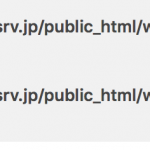I have test site using
-WooCommerce 3.3.3
-WooCommerce Composite Products 3.13.6
-Toolset WooCommerce Views 2.7.5
Here is URL
lien caché
It stops Loading...
I was able to display all until I update WooCommerce.
SO I tried several tests.
It will appear without Toolset WooCommerce Views plugin.
(But the layout is not OK.)
And also there is Warning message:
I attacked image.
I think Toolset WooCommerce Views plugin has an issue.
Would you take a look ?
On that page there is a JS error:
Uncaught SyntaxError: Invalid or unexpected token
at eval (<anonymous>)
at <em><u>lien caché</u></em>
at Function.globalEval (<em><u>lien caché</u></em>)
at Ha (<em><u>lien caché</u></em>)
at a.fn.init.append (<em><u>lien caché</u></em>)
at a.fn.init.<anonymous> (<em><u>lien caché</u></em>)
at Y (<em><u>lien caché</u></em>)
at a.fn.init.html (<em><u>lien caché</u></em>)
at a.fn.init.$.fn.(anonymous function) (<em><u>lien caché</u></em>)
at a.fn.init.$.fn.(anonymous function) [as html] (<em><u>lien caché</u></em>)
It should be related to On Sale badges.
The PHP error instead, that is related to our Installer, which expects a valid array in that line of code.
I see you use a Toolset Starter Child Version, and if you did not alter the Child Version we provide (not remove anything), then this should not happen.
Can I know where you can see the warning exactly?
For the JS error, this seems some compatibility issue introduced eventually during the last updates.
You mention that this is still replicable with Toolset and WooCommerce, but I cannot replicate such a situation locally with those plugins.
I assume I need some addon Plugins or specific settings.
Can you illustrate how to replicate this problem, or eventually provide me with a Copy of a site where you replicated this using the minimal setup you mention?
I can then help to solve it.
Online it is difficult to debug this - I cannot run the Debug Tools, and the website is in Japanese, I would prefer not to alter that on the website directly.
Thank you so much! I could figure out.