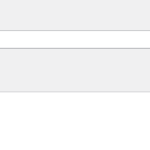I am trying to:
Edit a CPT that uses Toolset.
Link to a page where the issue can be seen:
Any CPT with Toolset fields when the Font Awesome plugin is installed
I expected to see:
The content in the visual editor.
Instead, I got:
Nothing in the visual editor and I cannot switch to the code editor.
This was covered in several threads that are marked as resolved but it is not resolved. In one case the customer switched to loading FA by script instead of plugin as a workaround (we're doing that now too but I need this fixed as it affects about a dozen other client sites). In the other case you said you needed proof that the issue is Toolset's and the customer gave up.
Here is a thread from the FA WordPress.org support page that ends with proof that it is a Toolset issue:
https://wordpress.org/support/topic/cant-edit-post_content-in-classic-editor-if-plugin-v5-0-1-or-v5-0-2-is-active/
Hi,
Thank you for the details. Would you please go to this test website:
lien caché
And try to add a new Buildings post.
Are you talking about the visual mode not loading there?
Thanks.
Yes, if you start in the code editor you can edit but if you start in the visual editor or switch to the visual editor you cannot edit and you cannot switch back to the code editor. Font Awesome has tested removing their declared dependency on Tiny MCE which seems to fix the issue because Tiny MCE loads in a different sequence but their plugin does depend on Tiny MCE so it seems wrong that they should remove the declared dependency. It'd be great if you and they can work together on fixing this for mutual customers.
Hi,
Thank you. I created an internal ticket to investigate the issue. I am going to get back here if I have news.
Thanks.
Hi,
As the FA plugin has released an official version that fixes the issue and as the issue were happening only with that plugin we will consider the issue as closed.
Thanks.
I understand why you want to close it. I'd encourage your developers to look at how to address the issue anyway as it seems like a future problem waiting to happen again if any other plugin simply declares its dependency on tinymce. It can be a lower priority bug thanks to the FA workaround, but it should still be considered a bug.
We already reported this to our second-tier support. They will follow up if the issue is deemed to be necessary.
Thanks.