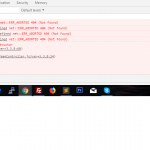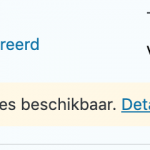Hi
I can't open Toolset setting page getting error in console.
given screen-shot
Thanks
Shane Supporter
Les langues:
Anglais (English )
Fuseau horaire:
America/Jamaica (GMT-05:00)
Hi Vimal,
Thank you for contacting our support forum.
I suspect this one might be a plugin conflict of some sort. The debug information for the site was not provided so i'm not able to see what plugins you have installed or what is your website's operating environment.
What I recommend is that you temporarily disable all the non-toolset plugins and try again.
Please let me know the results of this.
Thanks,
Hi Shane
I check by deactivating all plugins and also check by change theme but still the same issue.
Thanks
Shane Supporter
Les langues:
Anglais (English )
Fuseau horaire:
America/Jamaica (GMT-05:00)
Hi Vimal,
Would you mind allowing me to have admin access to the site to check on this for you ?
It could be a fault in the plugin itself and a reinstall might be needed. Looking forward to hearing from you.
Thanks,
Shane Supporter
Les langues:
Anglais (English )
Fuseau horaire:
America/Jamaica (GMT-05:00)
Hi Vimal,
IT seeems the issue is stemming from the Types plugin.
Could you try reinstalling the Types plugins as it could've been installed with some of the files getting corrupted during the installation/update process.
Thanks,
Hi Shane
I Reinstall Types plugin but still the same issue can you please check.
Thanks
Shane Supporter
Les langues:
Anglais (English )
Fuseau horaire:
America/Jamaica (GMT-05:00)
Hi Vimal,
Mind if I took a copy of the site for testing here locally ?
I'm trying to pinpoint the source of the issue and It could be a server issue. I need to test a copy of the site locally so please let me know.
Hi Shane
Yes please take a copy of the site and check what is the issue and let me know.
Thanks
Shane Supporter
Les langues:
Anglais (English )
Fuseau horaire:
America/Jamaica (GMT-05:00)
Hi Vimal,
I see that you are using Types version 2.3.5 on the site. Could you update it to version 3.0 see screenshot
As there could be compatibility issues with the free version of types and our paid views plugin.
Thanks,
Hi Shane
I have updated to latest version of Types Plugin still the same issue can you please check.
Thanks
Shane Supporter
Les langues:
Anglais (English )
Fuseau horaire:
America/Jamaica (GMT-05:00)
Hi Vimal,
This is actually working correctly as i've disable all the non-toolset plugins on your site and then checked on the settings page and it loads fine.
I would recommend that you enable the plugins one by one to check which one causes the settings page to stop working.
Thanks,
Hi Shane
Yes! I check issue is with Relevanssi Plugin Can you please help me why this happened because Relevanssi plugin is already working properly before 1-2 update of Toolset.
Thanks
Shane Supporter
Les langues:
Anglais (English )
Fuseau horaire:
America/Jamaica (GMT-05:00)
Hi Vimal,
I've escalated this to our 2nd tier supporters for further checking.
I'll post an update as soon as I get it.
Thanks,
Shane Supporter
Les langues:
Anglais (English )
Fuseau horaire:
America/Jamaica (GMT-05:00)
Hi Vimal,
Just an update here.
It seems that this is a known issue based on what I see is happening here.
So the problem now is that this needs to be resolved from our development end.
It would be best to disable the relevanssi plugin when you want to access the settings page and then re-enable it back once you are finished.
This is not the best solution right now but since I see that this is scheduled to be fixed in Types 3.3 there isn't much that I can do.
Thanks,