I am trying to: Load a distance map
Link to a page where the issue can be seen: lien caché and lien caché
I expected to see: The distance map with pins without the popup message: lien caché
Instead, I got: A popup message: lien caché with the map underneath
This has been working for years. Just started to get this message today.
Hi,
Thank you for contacting us and I'd be happy to assist.
I'll recommend checking the status of your website's Google Maps API key, by using the "Check API" button at WP Admin -> Toolset -> Settings -> Maps.
From the error message in the browser's console, it seems that the website is using a very old API key, where the billing details are not updated/linked.
Here are some useful guides on creating the Google Maps API key and linking billing details:
https://toolset.com/course-lesson/creating-a-maps-api-key/#creating-an-api-key-for-google-maps
lien caché
regards,
Waqar
My issue is resolved now. Thank you!
Hi,
Our credit card expired and we have added a new credit card to the account now. But are still getting the error message.
When I do a Check API now I get the message:
[object Object]
Any idea why that would be and how to fix it?
Thank you for your help.
Thanks for writing back.
Can you please share temporary admin login details, so that I can check the website's settings in the admin area?
Note: Your next reply will be private and though no changes will be made on your website, it is recommended to make a complete backup copy, before sharing the access details.
Thank you for sharing the admin access.
When I used the "Check API" button, I saw this message:
"REQUEST_DENIED - You must enable Billing on the Google Cloud Project at lien caché Learn more at lien caché"
( screenshot: lien caché )
This suggests that the correct payment/billing information still hasn't been updated with the Google Maps API project from where this API key has been generated.
I'll recommend deleting this API key and generating a new one and if the payment/billing error persists, you can consult the official support of the Google Maps Platform.