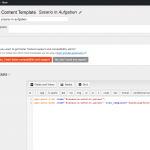Tell us what you are trying to do?
I have 4 post types
AUFGABE related to SCHRITT related to SZENARIO related to HANDLUNGSFELD
Is there any documentation that you are following?
I created a view following
https://toolset.com/documentation/post-relationships/how-to-display-related-posts-with-toolset/displaying-fields-of-grandparents/
this works fine
lien caché for AUFGABE related to SCHRITT related to SZENARIO
in the tutorial it says
This “nesting of contexts” allows us to display related posts as deep as we want to.
but I don't know how to display the related HANDLUNGSFELD in the AUFGABE-view
Is there a similar example that we can see?
[wpv-post-body view_template="szenario-in-aufgaben"][wpv-layout-start]
[wpv-items-found]
<!-- wpv-loop-start -->
<ul class="wpv-loop js-wpv-loop">
<wpv-loop>
<table class="struktur_meta"><tr>
<td rowspan="2" width="50"></td><td>Handlungsfeld<br>
[wpv-post-body item="@schritt-aufgabe.grandparent" view_template="handlungsfeld-in-aufgaben"]</td><td>
Szenario<br> [wpv-post-body item="@schritt-aufgabe.parent" view_template="szeario-in-aufgaben"]</td><td>
Schritt<br> [wpv-post-link item="@schritt-aufgabe.parent"]</td></tr><tr><td colspan="3">
[wpv-post-title]</td></tr></table>
</wpv-loop>
<!-- wpv-loop-end -->
[/wpv-items-found]
[wpv-no-items-found]
[wpml-string context="wpv-views"]No items found[/wpml-string]
[/wpv-no-items-found]
[wpv-layout-end]
slug of SZENARIO to HANDLUNGSFELD relation is handlungsfeld-szenario
What is the link to your site?
lien caché
username: developer
PW: 5l&JkrHWYMXXeYT(Qo!4YKRz
View used is aufgaben-in-ger-kompetenzen
You can nest Content Templates inside one another to access great-grandparent information. I will be glad to take a closer look, but the login credentials don't seem to work for me.
Content Template 1: aufgabe-shritt.parent
Content Template 2: shritt-szenario.parent
Content Template 3: handlungsfeld-szenario.parent
Okay I made a change in the Sezario in Aufgaben template so the Handlungsfelder is appearing now. You can see how this nesting works. I would duplicate the Sezario in Aufgaben template and place it in the Handlungsfelder section like this:
Handlungsfelder<br> [wpv-post-body item="@schritt-aufgabe.parent" view_template="szeario-in-aufgaben-duplicate"]</td>
Then you can delete the Handlungsfelder information from the original sezario in aufgaben template, and delete the Sezario information from the duplicate template.
Hi
OK, I see, that seems to work. I have to rethink how to achieve the layout, beccause I have to nest this as well I think, but I''ll manage.
Thanks.
I have another question for the same site, but I'll open a new support ticket.
Marcel