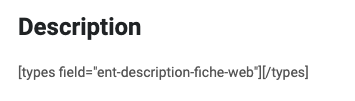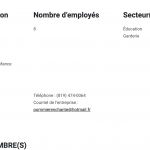Hi, after updating all my toolset plugins :
Toolset Access
Now shortcode are showing in front end.
How i can fix this?
Thanks
Shane Supporter
Les langues:
Anglais (English )
Fuseau horaire:
America/Jamaica (GMT-05:00)
Hi Jean,
Thank you for getting in touch.
Could you check that all these plugins are set as active in your plugins dashboard?
Go to Plugins -> installed plugins and then check to see if the plugins are active.
Please let me know if the plugins are active.
Thanks,
Shane Supporter
Les langues:
Anglais (English )
Fuseau horaire:
America/Jamaica (GMT-05:00)
Hi Jean,
Thank you for confirming, would you mind allowing me to have admin access to the website so that I can have a further look at this for you ?
Also please let me know the page where the shortcodes are being shown.
Thanks,
Shane Supporter
Les langues:
Anglais (English )
Fuseau horaire:
America/Jamaica (GMT-05:00)
Hi Jean,
I took a look at this for your and observed that you are using quite a few conditionals and them also being nested within each other.
For this I believe your server is hitting some limit as when I created a copy of your site and restored it here locally the items render fine for me. See Screenshot
What I would do next is to check the php server logs to see if there are any errors being generated there. I will also recommend looking at the link below as it could be your PHP's suhosin valuelien caché
Please let me know if this helps.
Hi Shane,
Did you try with php 7.2?
If i go back to php 5.6 its working correctly but not with php 7.2 on both server.
Thanks
Shane Supporter
Les langues:
Anglais (English )
Fuseau horaire:
America/Jamaica (GMT-05:00)
Hi Jean,
Its quite possible that in your case the php configuration for 7.2 is different.
As mentioned you will perhaps need to adjust the php Suhosin variable .
lien caché
I imported your site and it setup and worked fine.
Thanks,
Hi Shan, the link you gave me refer to Suhosin but Suhosin cannot be installed on php 7+
I added this code on my php.ini file but its not working :
max_input_vars = 20480
What do you suggest?
Thanks
Shane Supporter
Les langues:
Anglais (English )
Fuseau horaire:
America/Jamaica (GMT-05:00)
Hi Jean,
I'm currently consulting with our 2nd tier supporters to see if we can find out what exactly is causing the issue.
There is definitely a server limit being hit but we need to know which variable needs to be increased. Does your server only contain php 5.6 and 7.2 ?
Are there any other php versions that you can try?
Thanks,
Hi Shane,
I have php 5.6 / 7.1 / 7.2
works only with 5.6
Thanks
Shane Supporter
Les langues:
Anglais (English )
Fuseau horaire:
America/Jamaica (GMT-05:00)
Hi Jean,
We have an explanation of the issue in our erratas page here.https://toolset.com/errata/shortcodes-in-conditionally-displayed-content-may-not-be-executed-on-the-front-end/
However you can try add this in your wp_config.php file when you log into your site using FTP.
ini_set('pcre.jit', false);
Or you can add this to your php.ini file for your server
However these are not guaranteed fixes and as the errata explains these are limitations that we cannot fix.
Thanks,
Working with : ini_set('pcre.jit', false);
Thank you Shane !!!