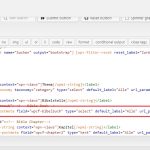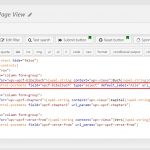I am trying to:
In the select field search filter (bible book) on a view I want to show in the drop down menu ALL the bible books from the linked custom field wpv-wpcf-bibelbuch. But only a few random books are shown.
Link to a page where the issue can be seen: lien caché
Here I have toolset shortcode in the search filter on the custom field bible books and it does not work. 16 out of 76 random values are displayed in the drop down.
I expected to see:
All the bible books, like here: lien caché
Here I have the same code in the filter and it works. All 76 values are displayed in the drop down.
How come I have the exact same code for the reference to the search field with the same settings on 2 different views, they show different results?
The CPT bible verse view has direct access to this field (does not work), the post view goes via a relationship to this field and shows all 76 books (does work).
-> Please look at the screenshots, everything is there. You have access to my database. I made a backup.
It looks like a bug, but I may be mistaken. Thanks for your help.
Hello,
Thanks for the details, I can log into your website and see the problem.
I assume we are talking about the post view "Bibleverse Search Page View", it is using option: AJAX results update when visitors change any filter values, so it is different from another view.
I have done below modification in your website:
Edit the view "Bibleverse Search Page View":
lien caché
in section "Custom Search Settings", enable option "Let me choose individual settings manually", enable options:
- Update the View results every time an input changes
Views will be able to proceed searching without the "Submit" button
- Always show all values for inputs
the dropdown "Buch" will display all available options in front-end.
Please test again, check if it is fixed.
More help:
https://toolset.com/documentation/user-guides/front-page-filters/advanced-settings-custom-search/
Luo, I followed your instructions to the T and now I see all the bible books on the "Bibleverse Search Page View", but the result gets corrupted after a first search is done.
Shortcodes are not being executed, space is added the icon is displayed bigger and twisted.
I figured out the solution and attached a screenshot of the settings, where the search result does not get corrupted. Maybe somebody else gets the same problem, so this may help them...
I think there may be a bug in one of these settings, so you might want to escalate this issue? I will mark the ticket as solved, as my immediate need is solved.
My issue is resolved now. Thank you!