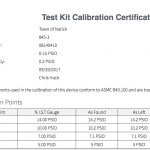Feedback on the post relationship beta.
My client performs calibration tests of his customers' pressure meters. For each meter he tests, he records multiple test points. So, a test entry will contain fields for owner, test date, model number, serial number, person doing the test, etc., and then a number of test points. Each test point entry contains the pressure point, the initial value, and the final value.
I've set this up in the beta and here is some feedback.
On the post entry form, I still find it cumbersome that the user has to save the post (actually, they have to *Publish* the post) before they can add any of the repeating fields. Note in the screen shot - the message says "You need to save the post before you can use repeatable fields". I think that message should be changed - and possibly modifiable by the designer (me). The user entering these tests and test points doesn't know anything about "Posts" or what a post is or why this thing they are editing is called a Post. That's a WordPress term and shouldn't be carried through to custom "posts". In my case, this is a calibration test so I should be able to have this message say "You need to Publish the calibration entry before you can add test points...".
If I have to actually save the entry before being able to add repeating fields, I'd rather the button and message say "Save" instead of "Publish". They are not publishing these "posts", The user just wants to save them. Publishing is a term associated with blog posts and don't necessarily apply to custom "posts". I know that's more in the core WordPress area but it would be nice to be able to change that wording.
I then added a test point. In the second screen shot there is a number - presumably the index of the test point entry? I don't want that to display - it will confuse the end user. What I would like is an auto-increment field for the test points. So the first repeating field group would get a 1, the second would get 2, and so on. I need to be able to list (and sort by) these entry numbers when I display the test sheet. You can see that I currently have a Test Point field that serves this purpose. The user has to enter this number - 1,2,3, etc. for each entry they make. This is tedious and should be taken care of by the form/repeating field group.
There are also strange characters in the Gauge field title. Not sure where that is coming from as it is correct in the Field editor.
These test point fields are of type "Number" yet they have a giant box displayed for entry. There is no need for that size of an entry box. Can it be reduced? Ah, I see that if I change the display to horizontal, they are more manageable but...
I entered some data in the first test point and then realized that I could change the display from vertical to horizontal. When I did that, my entries disappeared. I had the records but the values in the fields were gone. I had not saved the entry post but rearranging the repeating fields seems to have dropped the values entered in them. If I Update/Save the post, then rearranging the repeating field display doesn't lose the values. We should not lose data when changing the display of the form.
The last screen shot shows what I need to be able to display for the entered test points. This shot is from the production system that is currently using the existing parent-child post relationship model. This is basically just a view of the custom post type with some CSS for styling.
I hope this helps you. I'm looking forward to using the new feature.
Tom