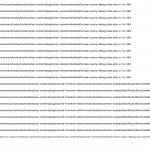Hello
I'm getting this error when debug mode is enabled. I'm getting this error in 2 different websites.
A non well formed numeric value encountered in /usr/www/users/tastax/tastalcat/wp-content/plugins/wp-views/embedded/inc/wpv-query-debug.class.php on line 384
ANy idea how can i fix it?
Thanks in advanced
Hi David,
Thank you for contacting us and I'd be happy to assist.
I've performed some tests on my website (running PHP 7.3.5) with the latest Toolset plugins and a default theme "Twenty Twenty", but couldn't reproduce this.
Are you getting this on the screen or in the server's error logs?
To troubleshoot this, I'll suggest the following steps:
1. Please make sure that WordPress, active theme, and plugins are all updated to the latest versions.
2. It would be interesting to test this with all non-Toolset plugins disabled and a default theme like Twenty Twenty.
If it's fixed, you can start adding the disabled items, one-by-one, to narrow down to a possible conflicting one.
3. In case the issue still persists, can you please share temporary admin login details along with an example page, where this error/warning can be seen?
Note: Your next reply will be private and please make a complete backup copy, before sharing the access details.
regards,
Waqar
Hi Waqar
This screenshot is from a content template
Hi David,
Thank you for sharing these details.
Even testing with similar views and settings on my website, I'm not able to reproduce this warning/notice.
Do I have your permission to download a duplicator package of your website?
This will allow me to troubleshoot this in more depth on a different server.
regards,
Waqar
Hi Waqar.
Yes, you have it. Please... download the last package (made today).
Thanks again for your help.
Regards,
David
Hello,
Waqar is on vacation, I will take care this thread.
I can download the files, will update here if find anything.
Hi Luo, this is David.
Thanks for your help and your time!
I can duplicate the same problem with Catalan WordPress installation(Strangely, this issue does not exist in English WP installation), and have escalated this issue, will update here if there is any news.
It has bee confirmed as a bug of Toolset Views plugin, so our developers will work on it, I can keep on update here if there is any news.
But currently, there isn't other workaround for it, and this issue should not take effect when you disable Views debug mode.
I have to mark this thread as "Escalated" status, but currently, I don't have anything to update here.