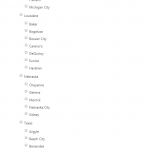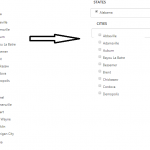Ce fil est résolu. Voici une description du problème et la solution proposée.
Problem: I would like to show hierarchical taxonomies in CRED and in Views filters. At first, only the top-level terms should be shown. Then as the User selects terms, the child terms of those terms become visible.
Solution: There's not a simple way to accomplish this type of stepped interface in CRED or in Views. It may be possible to accomplish something similar in CRED using a dynamic system of generic fields and conditionals. I've helped another User set up something similar in this ticket: @https://toolset.com/forums/topic/categories-display/
The general idea is that you set up a generic field that contains each of the top-level terms in the taxonomy. Then you create separate generic fields that contain the subcategories of each top-level term. Show and hide the subcategory generic fields based on the selection in the top-level generic field using CRED conditionals. You can follow the example here that shows how to use a View to populate the options of a generic field dynamically: @https://toolset.com/forums/topic/how-use-a-shortcode-instead-of-options-for-cred-forms
However in Views, this approach is not possible because there are no generic field filters. Splitting up a hierarchical taxonomy search filter like this will require a significant amount of custom code using JavaScript and PHP, and unfortunately that falls outside the scope of the support we provide here in the forums. You may be able to find a skilled developer who can assist with that type of work in our contractors portal: @https://toolset.com/contractors
This is the technical support forum for Toolset - a suite of plugins for developing WordPress sites without writing PHP.
Everyone can read this forum, but only Toolset clients can post in it. Toolset support works 6 days per week, 19 hours per day.
| Sun | Mon | Tue | Wed | Thu | Fri | Sat |
|---|---|---|---|---|---|---|
| 8:00 – 12:00 | 8:00 – 12:00 | 8:00 – 12:00 | 8:00 – 12:00 | 8:00 – 12:00 | - | - |
| 13:00 – 17:00 | 13:00 – 17:00 | 13:00 – 17:00 | 13:00 – 17:00 | 13:00 – 17:00 | - | - |
Supporter timezone: America/New_York (GMT-04:00)
Ce sujet contient 3 réponses, a 2 voix.
Dernière mise à jour par Il y a 6 années et 9 mois.
Assisté par: Christian Cox.