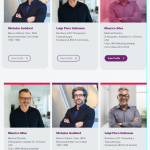Hello,
I have a view (loop pasted below this message), that has 3 columns and I'd like to apply an odd/even class styling.
-----------------[wpml-string context="wpv-views"]No speakers found[/wpml-string]
Minesh Supporter
Les langues:
Anglais (English )
Fuseau horaire:
Asia/Kolkata (GMT+05:30)
Hello. Thank you for contacting the Toolset support.
Toolset view's shortcode [wpv-item] offers the attribute index and with index attribute you can define the odd or even.
For example:
<wpv-loop>
[wpv-item index=odd]
add your content for odd index
[wpv-item index=even]
add your content for even index
</wpv-loop>
More info:https://toolset.com/documentation/programmer-reference/views/views-shortcodes/#vf-154400
Hi Minesh,
I got that part, but how can I still put them into a 3 columns layout?
Thanks,
Minesh Supporter
Les langues:
Anglais (English )
Fuseau horaire:
Asia/Kolkata (GMT+05:30)
As you want to use the pad and wrap attribute with your loop.
You can add styling that you want to add for odd to the following:
And you can add the even styling to the following:
Hi Minesh,
Please check the screenshot I attached in my initial question.
That's not exactly what I'm looking for.
Is there any other way you could think of?
Thanks for your assistance,
Nevermind, I figured it out.
My issue is resolved now. Thanks,
Minesh Supporter
Les langues:
Anglais (English )
Fuseau horaire:
Asia/Kolkata (GMT+05:30)
Great - you are welcome to mark resolve this ticket.
My issue is resolved now. Thank you!