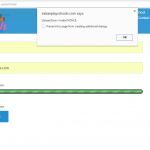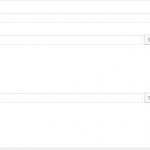Hi
I was trying to upload images from a front-end form created by CRED. I am getting Invalid nonce error. Last week, I posted on the support forum a similar question
https://toolset.com/forums/topic/images-not-being-shown-after-upload/
But, it got rectified after I deactivated the wp super cache plugin. The problem is back now.
Please help me as soon as possible. Please check the snapshot.
Hello.
Thank you for contacting the Toolset Support.
Unfortunately, this is a known issue and our developers are aware of that.
In the meantime, you can see this errata https://toolset.com/errata/upload-fails-wordpress-installed-directory/ that will, most probably, resolve your issue.
If this doesn't resolve your issue or you have any further issues or questions, please let me know.
Regards
Thank you for the link sent. I am now ablt to fill up the form without error. I get a confirmation regarding the listing added too. But, when I open the posting in the backend, the images are not seen. Please check the image. Is this my server problem or CRED issue?
Hello.
In those input boxes, a full URL should appear instead of the file name.
I would eventually also need to request temporary access (WP-Admin and FTP) to your site
- preferably to a test site where the problem has been replicated if possible -
in order to be of better help and check if some configurations might need to be changed
Your next answer will be private which means only you and I have access to it.
*** Please backup your database and website ***
I would additionally need your permission to de- and re-activate Plugins and the Theme and to change configurations on the site. This is also a reason the backup is really important.
Please add a link to the form that creates your problem.
Looking forward to hearing from you.
If you have any further issues, please let me know.
Regards
Hello.
I managed to solve this issue by disabling the "Autoptimize" plugin which was creating serveral jQuery errors.
If you have any further issues, please let me know.
Regards
Thank you very much. I am able to upload images. Can you suggest any other good plugins to enhance speed which work well with Toolset?