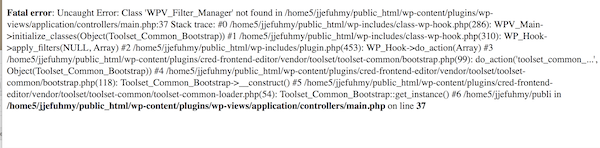I am trying to: get my site back
Link to a page where the issue can be seen: lien caché
So across my site was showing an error message and both the WordPress dashboard and the site itself was not showing at all, just error message as per attached screenshot. I spent about an hour on phone with Bluehost and they said it looks like it is a Toolset plugin issue as they went through and turned off all plugins and one by one turned back on.
Currently:
1) home page and About page working
2) I am completely unable to access the dashboard. I tried lien caché (which worked temporarily then stopped working again.) I was thinking I'd try to restore an older back-up from the dashboard but can't even access dashboard to try that.
3) Both Services and Sources page and Physicians page shows the header/sidebar/footer and toolset shortcode for directories on those pages, but directories themselves don't show. Recipes page just shows the error message.
Site has now been down for about 48 hours already.
Must be something with a View and a custom search, the error is new, hence it depends on very specific settings as I cannot find a single reference to this error being reported before, but only similar ones:
https://toolset.com/forums/topic/error-suddenly-appearing-in-the-filter-editor/
For now, please head to the FTP and open wp-content/plugins so to rename all Toolset Plugins to something like {original-name}-new-slug
That will disable all Toolset on the site!
No content will be there anymore and it will show broken shortcodes, but you will be able to access WP Admin, and immediately restore from a backup.
If you have it, a Database Dump from before can help you as well doing that, just as well make sure to replace the FTP with the "older" Toolset Versions which you can get from the Toolset.com account.
That is a temporary solution to eventually fix the site for now, or, you can try to disable WP Debug but I guess it'll just fail in a E500 then.
So, to expedite a rela solution I need a copy of this site or very exact steps on how to replicate the issue (which I think you cannot give, as it seems it is not clear when and why this error started happening)
In that case, a copy of the site and links to where I see and edit the issue related pages/views etc, will help me to narrow down what's going on and help you solve it.