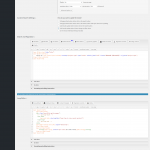I have set up filtering by a custom taxonomy for the post type "projects" here: lien caché - you'll note filtering works perfectly fine.
On my homepage here: lien caché , there are three "VIEW PROJECTS" buttons that jump to the projects archive, with filters pre-applied using URL parameters like this: lien caché
If you click one of the homepage links, initially everything is filtered fine. If you click another filter option, it just shows the same options. If you click on the "all" option, it removes all filter options and only displays the option that was clicked initally.
Any idea what's going on here? Cheers!
Hello,
Please try this, edit the view you mentioned in screenshot:
https://toolset.com/wp-content/uploads/2019/07/1292249-screencapture_hofmansbuilders_223_165_76_42_sth_nz_wp_admin_admin_php_2019_07_16_14_29_23.png
In section "Custom Search Settings", choose option "Let me choose individual settings manually", enable option "Always show all values for inputs", and test again, see screenshot: all-values.JPG
Hi Luo, thanks for getting back to me. I have updated the setting and all it has changed is that the filter options don't disappear when clicking "all". It still doesn't update the displayed projects correctly.
I have tried the same setting as your screenshot in my localhost with a fresh WordPress installation + the latest version of Toolset plugins, but there isn't similar problem, it works fine.
I suggest you check these in your website:
1) In case it is a compatibility problem, please deactivate all other plugins, and switch to wordpress default theme 2019, deactivate all custom PHP/JS code snippets, and test again
2) If the problem still persists, please provide database dump file(ZIP file) of your website, I need to test and debug it in my localhost, thanks
https://toolset.com/faq/provide-supporters-copy-site/
Thanks for the details, I am downloading the files, will update here if there is anything found.
Here are what I found:
The URL parameter "project-type" is the slug of custom taxonomy "Project Types", so it is reserved, you can not use it as URL parameter name of custom search form.
So you just need to change the URL search parameter name to something else, for example: wpv-project-type
Please try these:
1) Edit the WordPress archive "Projects"
lien caché
in section "Query Filter", change the filter as below:
Select posts with taxonomy:
Project Types slug in one of those set by the URL parameter wpv-project-type
eg. lien caché
2) In section "Search and Pagination", change the codes as below:
...
Filter by: [wpv-control-post-taxonomy taxonomy="project-type" type="radios" default_label="All" format="%%NAME%% (%%COUNT%%)" url_param="wpv-project-type"]
...
And test again
Perfect, yeah that was it. Sorted!