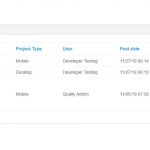Hi, this issue is similar to one I worked on with Christian in https://toolset.com/forums/topic/list-items-in-view-from-another-cpt/ but for some reason I'm running into some weirdness.
I followed (I think) the same process to bring related items into the table and nothing is showing up. Even if I just put random text in the column in the view it will not show. I can't figure out what i'm doing wrong.
In the primary view I added the following:
<td>[wpv-view name="project-builds-inline" cached="off"]</td>
But even if I add <td>asdasdasdsa</td> that will not display either.
Please help!
Hello,
The credentials you provided in previous thread was removed to protect your privacy.:
https://toolset.com/forums/topic/list-items-in-view-from-another-cpt/#post-1393405
Please provide your website credentials in below private message box, also point out the problem page URL and view URL, where I can see the problem as you mentioned above, thanks
Thanks for the details, I can log into your website and see the problem, and I have done below modification in your website, edit the post view "Project Dasboard - Active":
lien caché
in section "Loop Editor", line 20, replace the content template shortcode from:
[wpv-post-body view_template="loop-item-in-project-dashboard"]
To:
[wpv-post-body view_template="loop-item-in-project-dasboard-active"]
Please test again, check if it is fixed. thanks
No items found. I double checked and made sure there were build that existed related to the project and version.
I assume you are going to display related "Builds" depends on parent post view.
I have done below modifications in your website:
1) Edit the post view "Project Builds - Inline", in section "Query Filter", change it to:
Select posts in a Projects Builds relationship that are a related to the current post in the loop.
lien caché
2) Edit a "Project" post: My Project Dev Test 4
lien caché
In section "Projects Builds", connect to a "Builds" post: 1
Test it in front-end,
lien caché
I can see it works fine, see screenshot: Builds1.JPG
My issue is resolved now. Thank you!