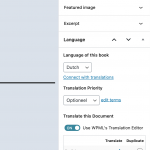I am trying to translate my page with the WPML plugin. How can I translate from the front-end?
If I create a form to create a custom type by the user, how can that user create a translation from their user zone of the custom type created?
Hello, translation with WPML must happen from wp-admin. There is no built-in way to submit translations with Forms. In general, the workflow is to create the post with Forms, then submit the post for translation from wp-admin. Then translators in the WPML system will receive the proper notifications that posts are ready for translation.
Related to this and the ticket I have opened here:
https://toolset.com/forums/topic/link-two-forms/
Would it be possible to create two forms, one for each language but representing the same customtype one in spanish and one in english?
It is possible to display one Form in both the primary language of the site, and also display the same Form in the secondary language of the site. It is not necessary to create multiple Forms for this scenario. Content submitted in the primary language site Form will be created in the primary language, and content submitted in the secondary language site Form will be created in the secondary language. However, there is no way to link the content created in the primary and secondary language Forms as translations of the same post, because it is not currently possible to create translations of content from the front-end of the site. Translations must be processed from wp-admin using Translation Management.
An example:
You can allow your Users to create content in the primary language, for example, Post A, then translate that content into secondary languages from wp-admin. Or you can allow your Users to create content in the secondary language, for example, Post B, and translate it into the primary language in wp-admin. However, there is no way to create Post B as a translation of Post A using Forms. It sounds like this is what you want to accomplish, but it is not built-in to the translation workflow of WPML.
And could you give the user access to only that part of the translation of the custom type translation? That is, without seeing anything else in the wp-admin?
Maybe this step it's solve with this?
https://toolset.com/forums/topic/allow-user-to-translate-their-posts-on-front-end/
Once translated, could you have the two independent customtypes so that you can modify the information from the front-end?
And could you give the user access to only that part of the translation of the custom type translation? That is, without seeing anything else in the wp-admin?
Are you asking about the visibility of menus and posts in wp-admin? Normally translators will see the lists of posts and CPTs in wp-admin, as well as their profile and the translations queue. Posts they do not have permission to edit will be deactivated, so the User cannot edit them. Normally translators do not have access to areas of wp-admin like the Toolset Menu or the main WPML menu, nor do they have access to the Settings menu or Appearance menu.
Maybe this step it's solve with this?
https://toolset.com/forums/topic/allow-user-to-translate-their-posts-on-front-end/
Once translated, could you have the two independent customtypes so that you can modify the information from the front-end?
Let me find out if this option is still available since the Advanced Translation Editor has been implemented. Do you plan to include post relationships with these translated posts?
Thanks Cristhian,
I would need to know how to connect the translations
Let me ask again, because I did not receive your reply:
Do you plan to include post relationships with these translated posts?
Hi Cristhian, if you need to connect the translations for the same custom type.
Company page with the translation in Spanish and English so that they can be modified on the front-end by the author.
Author created both with a 2 different form, and in admin i have to conect this form to the same custom type.
Could you help me?
I need to know whether or not you plan to use post relationships with these posts. Otherwise, I cannot answer your question about post translation. The post relationship question must be answered first. Is that clear? Please answer my question about post relationships, then I can continue to assist you.
Hi Cristhian
My idea is, user creates a custom type in Spanish using a form and then with another form creates the custom type in English. I connect those two custom types as a translation of the same custom type. and the user can modify them from his user area. Without having to do the translation from the administrator.
My idea is, user creates a custom type in Spanish using a form and then with another form creates the custom type in English. I connect those two custom types as a translation of the same custom type. and the user can modify them from his user area. Without having to do the translation from the administrator.
Yes, I understand what you want to accomplish. You have explained it clearly multiple times, but you have not answered my question about post relationships. Since you cannot or will not answer the question, I cannot guarantee the information I give you will be the best information.
I would need to know how to connect the translations
Someone with wp-admin access must edit the secondary language post in wp-admin. In the post editor screen, there is a Languages configuration panel. In that panel, there is a link to "Connect with translations". See the screenshot here. Click the "Connect with translations" link, then choose the default language post you want to connect. This process will connect the secondary language post as a translation of the default language post.
Hi Cristhian, sorry for not answering you, but maybe I don't understand what you mean by post relationships, so I can't answer your question.
However with your second answer I think I have the solution
However with your second answer I think I have the solution
Okay great, in that case I'll close out here.