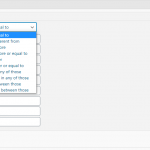Ce fil est résolu. Voici une description du problème et la solution proposée.
Problem:
The user would like to create a filter on dates and be able to choose posts that are between two dates.
Solution:
You can follow our document to set up the custom date field filter:
https://toolset.com/documentation/user-guides/date-filters/
For example, edit the view, in section "Query Filter", if you can not find it, click "Screen Option", and enable the option "Query Filter", edit the date field filter according to above document, when inserting a query filter to test a date custom field you should use the UNSIGNED option
Relevant Documentation:
This is the technical support forum for Toolset - a suite of plugins for developing WordPress sites without writing PHP.
Everyone can read this forum, but only Toolset clients can post in it. Toolset support works 6 days per week, 19 hours per day.
| Sun | Mon | Tue | Wed | Thu | Fri | Sat |
|---|---|---|---|---|---|---|
| 9:00 – 13:00 | 9:00 – 13:00 | 9:00 – 13:00 | 9:00 – 13:00 | - | - | 9:00 – 13:00 |
| 14:00 – 18:00 | 14:00 – 18:00 | 14:00 – 18:00 | 14:00 – 18:00 | - | - | 14:00 – 18:00 |
Supporter timezone: Africa/Casablanca (GMT+01:00)
Ce sujet contient 4 réponses, a 2 voix.
Dernière mise à jour par Il y a 4 années et 10 mois.
Assisté par: Jamal.