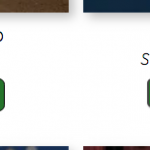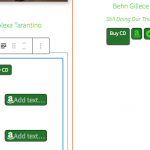I want to use Fontawesome icons in Toolset Button blocks within Flex blocks in a Reusable block in a View. The icons display correctly in the View Loop setup (left side of back end screenshot), have an odd green color in the rest of the View Loop display (right side of back end screenshot), and - most importantly - not at all on the front end.
I've already tried disabling all plugins not otherwise involved in displaying the particular content and also tried switching the Fontawesome version in Toolset Settings, to no avail. Can you help me resolve this?
Hello and thank you for contacting the Toolset support.
I just tried to reproduce this issue with only Toolset Blocks, and the fontawesome icons appear correctly. Check the button on this view lien caché
I am not familiar with Flex blocks, would you like to reproduce this issue on my test site? Please log in with the following URL lien caché
I assume that the Flex blocks are provided by a plugin, right? Please install that plugin and try to reproduce the issue. And I'll see what we can do.
Hi Jamal - and thanks for your help.
I installed the Caxton plugin (from Pootlepress), which includes the 'Flex blocks' block, in the sandbox you set up but was not able to reproduce the problem.
However, back on my own site (in development, happy to provide access) I tried just adding a Toolset button with a Fontawesome icon elsewhere on the site, i.e. not in a Flex block, not in a View... and of course it displayed properly on the front end. And so did the icons in the other buttons within the View!! I deleted it, and the View button icons stopped displaying. I added it again, and they came back again. It doesn't matter where on the page I place it - if it's there, the buttons in the View display correctly. And I also determined that it has to be a Fontawesome icon, so this is a Fontawesome conflict of some kind...
We can't really confirm it is a compatibility bug if we can't reproduce it on a clean install. It is rather an exception that happens only on your website, or we still could not find all the elements to reproduce the issue.
Yes, please. I'd like to access your website and check it further. I'll need to know where did you add the button and the icon. Your next reply will be private to let you share credentials safely. ** Make a database backup before sharing credentials. **
In the meantime, as a workaround, you can add a button on the page, and then hide it using some CSS. For example, adding a class to the block that should hide it.
Hello and my apologies for the late reply, but I do not work on Wednesdays and Thursdays as you may check on my profile page https://toolset.com/forums/users/jamal-b/
I confirm that the credentials are working for me. However, I need to know what view to check and in what page it is being used?
As I wrote in the Private reply: it's the Home (Front) page and either of the bottom two Views there...
I am currently using a work-around as you suggested, with a button at the bottom of the page, except that rather than a CSS class, I'm using 'Hide Element'.
Using "Hide Element" will not fix the issue, because the relevant Fontawesome styles will not be used. So, I added the class "hidden" to the button lien caché
And I added the following CSS in Appearance->Customize->Additional CSS.
.hidden {
display: none;
}
And that fixes the issue as you can see here lien caché
Well, no, I put the 'Hide Element' work-around in place back on the 24th and it worked and works just fine on the front end. But in any case, I'd really rather we found and resolved the underlying issue rather than rely on a work-around long term. Can you help with that?
And I also work on the weekend, as you do, in case there's an opportunity to work further on this...
Can I take a copy of your website and debug it locally? I'll install the Duplicator plugin tor the All In One Migration plugin o take the copy.
Sure, no problem. But please delete the plugin afterwards; I use BlogVault for backups, restores, staging, and migration...
Sure. However, before trying to take the copy, I noticed that you have reproduced the issue on the test site. However, I noticed that the issue appears with the button inside the Flex block, but does not happen for the reusable block(that includes the button) lien caché
Because the plugin is rather new and not very popular(4000+ installations), I am afraid it won't be handled with priority by our developers. And it may take some time before it gets worked on. That's why I need, at least, to make sure we have workarounds. So, I need to ask if that's a viable workaround for your website. Can you try it?