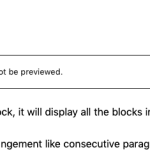I am trying to edit a template in the default Twenty Twenty-Three theme, using the theme editor. When I try to insert a Fields and Posts block, I get an error message: "This block has encountered an error and cannot be previewed."
I'm seeing this on a newly created site with only Types and Toolset Blocks activated. WordPress 6.1.1
This appears similar to the previous issue with the Fields and Posts block (https://toolset.com/errata/fields-and-text-block-broken-with-wordpress-6-1-update/) which was fixed with v1.6.4. It is working for me when I edit an individual post, but it's still giving the error when I am editing a theme page template.
Hi there,
Thank you for the report. I managed to replicate the issue on a clean installation:
lien caché
I reported this to the second tier and will update you as soon as I have news.
Thank you.
Thanks Christopher. I'll be glad to hear an update when you have one.
Best wishes,
Chris
Hi there,
I have an answer. We don’t have any formal support for using Toolset Blocks with Full Site Editing.
Toolset block previews will not work correctly in the Full Site Editing, but it might show correct front-end data, but not guaranteed.
Until such time as we thoroughly review Toolset Blocks together with Full Site Editing, we won’t address issues with individual blocks, such as the Fields and Text block.
Having said that, I would recommend using the Custom HTML block together with Toolset shortcodes, as required:
https://toolset.com/documentation/programmer-reference/views/views-shortcodes/
Thanks.