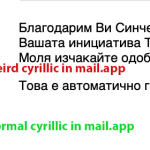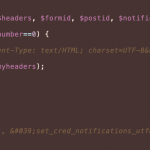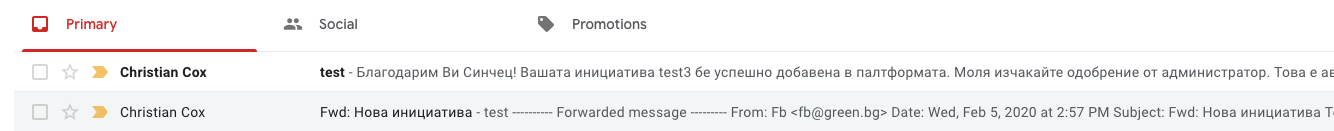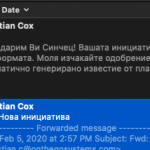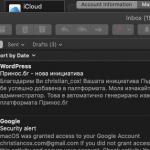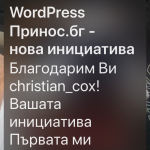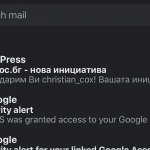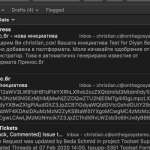After a few hours testing, I'm still having trouble replicating this issue. I set up a test site, a custom post type, and a Form that publishes that post type. I set up an automatic email notification and copy + pasted the code exactly as you provided it to me. I published a post with some Bulgarian text using the Form and checked my email in both the Mac OS X mail client and my own iPhone. I don't currently have access to an iPad to test with, and the iOS simulator does not include the mail client so I'm not able to test in that specific configuration. I'm attaching screenshots here showing what I see. No weird formatting in any of these. I didn't add the custom code snippet to set email headers...so this is the default content type and character set. We can try these two test next:
1. I will configure the email notification on my test site to send to the email address you have been testing with. Is it the same as your Toolset.com profile email address at efi.im? I will assume it is for now, and send you a notification in a few moments. Please let me know the results of that test, or I can provide private reply fields so you can share a different email address.
2. You will temporarily configure the email notification on your site to go directly to the OTGS email address I sent you earlier. This will eliminate the forwarding step in the process so I should receive exactly what you would normally receive. My day is closing here but I will return Sunday to continue investigating. Feel free to submit the Form to trigger the email notification at any time between now and then. Do not use the "Send a test email" feature, please actually submit the Form.
Some thoughts on the possible outcomes of these two test emails:
- If the email I receive is formatted correctly, then my guess is there is a configuration difference in our local environments. Something like a language setting, a keyboard preference, font setting in the mail client, a mail client plugin/extension, or something along those lines.
- If the email I receive shows the strange formatting, I'll have a bit more to investigate.
- If the email you receive is formatted correctly, then my guess is there is a server-side configuration difference. Something like the server local language, server character set, the database collation, or something along those lines.
- If the email you receive is formatted incorrectly, then my guess is there is a configuration difference between our local environments because the same notification produced different results in my local.