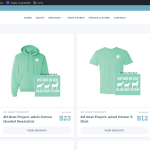I'm trying to display only the minimum price of variable products (as opposed to the default price range) in my product archives. I was able to initially get the [wpv-post-field name='views_woo_price'] shortcode to work when I manually created test products by hand, but when I imported the actual products that are to be present in the site using WP All Import, the shortcode no longer outputs a value.
If I use the [wpv-woo-product-price] shortcode, it outputs the price range of the product, but the design spec doesn't leave enough room for this as it only intended for the starting value to be displayed with a "As low as $XX" statement.
This is the support thread I was following that lead me to the [wpv-post-field name='views_woo_price'] shortcode:
https://toolset.com/forums/topic/wpv-woo-product-price-shortcode-with-variable-products/
Here is the page in question: lien caché
Any help in this manner would be greatly appreciated. Thanks in advance!
Hi there,
It will be very hard to detect what might cause the issue during the import.
The 'views_woo_price' on the other hand, is a built-in Woocommerce Views fields that is created exactly after activating the plugin and when using WooCommerce Views.
We add that to allow Toolset to control WooCommerce prices in features like parametric searches, and more.
So it's a link to the WooCommerce Price Field so to handle this 3rd party fields correctly in the Custom Searches.
It can be updated by batch processing:
https://toolset.com/documentation/woocommerce-views-calculated-fields-and-batch-update/#wcv-update-calculated
But I do not know if it will fix the issue you have.
An alternative solution is to cut the text of the price via CSS to show only the first portion to accommodate the design.
I did a Google search that might help you get started:
lien caché
Thank you.
It appears that manually running the batch processing addresses the issue. The default WP Cron setting says it runs once a day, but if I set it to run every five minutes, will this automatically address the issue (as opposed to manually running it after every import) and will this impact site performance at all?
Hi there,
If the website is not too big it should not have a big impact especially as the prices will not update until a change happens.
But this is something you need to test on your server and see to find the best solution.
Thanks.