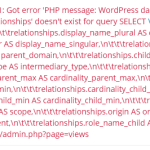Hello. Thank you for contacting the Toolset support.
Based on the screenshot you shared - when I checked the screenshot it shows the database table does not exists error.
Have you migrated the site as the repeating field group as well as post relationship details is stored with the "toolset_relationships" table.
*** Please make a FULL BACKUP of your database.***
I do not know the site history so what if you try to create the following database table:
DROP TABLE IF EXISTS `wp_toolset_relationships`;
CREATE TABLE IF NOT EXISTS `wp_toolset_relationships` (
`id` bigint(20) UNSIGNED NOT NULL AUTO_INCREMENT,
`slug` varchar(190) COLLATE utf8mb4_unicode_520_ci NOT NULL DEFAULT '',
`display_name_plural` varchar(255) COLLATE utf8mb4_unicode_520_ci NOT NULL DEFAULT '',
`display_name_singular` varchar(255) COLLATE utf8mb4_unicode_520_ci NOT NULL DEFAULT '',
`driver` varchar(50) COLLATE utf8mb4_unicode_520_ci NOT NULL DEFAULT '',
`parent_domain` varchar(20) COLLATE utf8mb4_unicode_520_ci NOT NULL DEFAULT '',
`parent_types` bigint(20) UNSIGNED NOT NULL DEFAULT '0',
`child_domain` varchar(20) COLLATE utf8mb4_unicode_520_ci NOT NULL DEFAULT '',
`child_types` bigint(20) UNSIGNED NOT NULL DEFAULT '0',
`intermediary_type` varchar(20) COLLATE utf8mb4_unicode_520_ci NOT NULL DEFAULT '',
`ownership` varchar(8) COLLATE utf8mb4_unicode_520_ci NOT NULL DEFAULT 'none',
`cardinality_parent_max` int(10) NOT NULL DEFAULT '-1',
`cardinality_parent_min` int(10) NOT NULL DEFAULT '0',
`cardinality_child_min` int(10) NOT NULL DEFAULT '0',
`cardinality_child_max` int(10) NOT NULL DEFAULT '-1',
`is_distinct` tinyint(1) NOT NULL DEFAULT '0',
`scope` longtext COLLATE utf8mb4_unicode_520_ci NOT NULL,
`origin` varchar(50) COLLATE utf8mb4_unicode_520_ci NOT NULL DEFAULT '',
`role_name_parent` varchar(255) COLLATE utf8mb4_unicode_520_ci NOT NULL DEFAULT '',
`role_name_child` varchar(255) COLLATE utf8mb4_unicode_520_ci NOT NULL DEFAULT '',
`role_name_intermediary` varchar(255) COLLATE utf8mb4_unicode_520_ci NOT NULL DEFAULT '',
`role_label_parent_singular` varchar(255) COLLATE utf8mb4_unicode_520_ci NOT NULL DEFAULT '',
`role_label_child_singular` varchar(255) COLLATE utf8mb4_unicode_520_ci NOT NULL DEFAULT '',
`role_label_parent_plural` varchar(255) COLLATE utf8mb4_unicode_520_ci NOT NULL DEFAULT '',
`role_label_child_plural` varchar(255) COLLATE utf8mb4_unicode_520_ci NOT NULL DEFAULT '',
`needs_legacy_support` tinyint(1) NOT NULL DEFAULT '0',
`is_active` tinyint(1) NOT NULL DEFAULT '0',
`autodelete_intermediary` tinyint(1) NOT NULL DEFAULT '1',
PRIMARY KEY (`id`),
KEY `slug` (`slug`),
KEY `is_active` (`is_active`),
KEY `needs_legacy_support` (`needs_legacy_support`),
KEY `parent` (`parent_domain`,`parent_types`),
KEY `child` (`child_domain`,`child_types`)
) ENGINE=MyISAM DEFAULT CHARSET=utf8mb4 COLLATE=utf8mb4_unicode_520_ci;