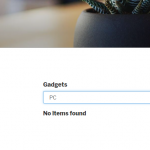I am trying to make a search view.
What I have :
GADGET Taxonomies: PC, Phone,TV,Game Box
Custom fields: TV Features, PC features, Phone features, Gamebox Features
For example pc features should be shown if PC taxonomy select at search view.But nothing happened.
[wpv-filter-start hide="false"]
[wpv-filter-controls]
<div class="form-group">
<label>[wpml-string context="wpv-views"]Gadgets[/wpml-string]</label>
[wpv-control-post-taxonomy taxonomy="gadget" type="select" url_param="wpv-gadget"]
</div>
[wpv-conditional if="( '[wpv-taxonomy-title]' eq 'PC' )"]<div class="form-group">
<label>[wpml-string context="wpv-views"]PC FEATURES[/wpml-string]</label>
[wpv-control-postmeta field="wpcf-pc-features" type="multi-select" url_param="wpv-wpcf-pc-features"]
</div>[/wpv-conditional][/wpv-filter-controls]
[wpv-filter-end]
I tried also this combination.But it didn't work.
[wpv-conditional if="( '[gadget]' eq 'PC' )"]<div class="form-group">
<label>[wpml-string context="wpv-views"]PC FEATURES[/wpml-string]</label>
[wpv-control-postmeta field="wpcf-pc-features" type="multi-select" url_param="wpv-wpcf-pc-features"]
Link to a page where the issue can be seen:
lien caché
I expected to see custom fields shown according to taxonomy selected.
Instead, I got:Nothing
Thanks
Okay it looks like you're trying to show and hide certain View filters based on the User's selections in other filters. Toolset's conditional HTML feature is not designed to respond to selected filters in a View, it's designed to be placed in a particular post or View of posts, where it will respond to the attributes of the current post. In other words, it's intended for use in the output of a View or post, not in the inputs of a search form. I hope this helps clarify how conditional HTML can be used.
More information about conditional HTML:
https://toolset.com/documentation/user-guides/conditional-html-output-in-views/
We also offer the ability to limit the input options to available results, as described here:
https://toolset.com/documentation/user-guides/front-page-filters/advanced-settings-custom-search/
However, we do not currently offer a feature that shows and hides groups of filters based on the selections in other filters. That will require custom code.
Hi Christian,
Is my code wrong or it's about toolset? Did I miss something?
The sample structre of show/hide groups mentioned above is working at cred forms even with taxonomies.
Conditional outputs work at cred forms and it doesn't work at search views , right ?
It makes no sense...Advanced seach filter is really important for listing websites.
Thanks
Conditional outputs work at cred forms and it doesn't work at search views , right ?
Conditional HTML is not designed to work in search form filters. It's designed to work in the context of an existing post. I would not rely on conditional HTML in a CRED form either, because it's not intended for use in a CRED form. Instead you should use CRED Conditionals:
https://toolset.com/documentation/user-guides/conditional-display-for-form-inputs/
Sorry, my mistake.
I mean, if I want to show or hide something at cred forms , NO PROBLEM. There's solution with CRED Conditionals.
But if I want show or hide something at search view. I can't. There's solution between fields which doesn't include taxonomy options. I tried many combinations but no result. This what I couldn't understand. The same mentality is working with one part of Toolset but it's not working at other part.
Let me understand . You said my code is ok but toolset needs more ?
Does toolset support conditional taxonomy filter or not ? I just want a filter to use at wp view filter witget. Just it....
Do I need to purchase an advance filter plugin at codecanyon ?
Please,consider that some people like me ( who are not developer ) purchases toolset just because it 's presented as "no need code skills" show at youtube tutorials. It's just why I trusted you and why I request help.
Thanks
If we created some confusion in our YouTube videos, I apologize and I would like to fix that as soon as possible. Please let me try to clarify. Toolset does not provide the ability to conditionally show or hide groups of filters in a View based on other selected filters. In a CRED form, there are no filters, there are only input fields. I can see how CRED fields and View filters look very similar, but they are actually quite different and it cannot be assumed they will work identically. They offer different functionality, and support different conditional display features. If there is a video on YouTube indicating that we offer the ability to manage the visibility of groups of filters in a View based on other selected filters, please let me know so I can get that fixed as soon as possible.
We offer one similar feature in Views, but it does not conditionally show or hide groups of filters. Instead, it limits the options shown in each filter so that it is not possible to produce an empty result set. An example of this feature can be seen in our Real Estate reference site. You can create your own Real Estate demo site at discover-wp.com and explore this feature in more detail, or you can look at a demo site I already have set up here: lien caché On the homepage of the site, you will find a search form that allows you to search for Houses by State and City. The options in the City filter change based on the selected State. You can see how this is set up by creating your own demo site at discover-wp.com
Hi Cristian, Thanks for your time and your support .
I see that I have to solve the problem with third party plugin.
Feedback:Please consider an advanced filter option at somewhere of toolset next update.