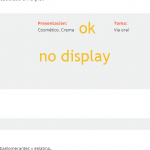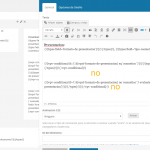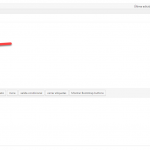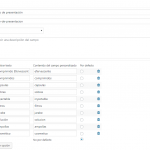Ce fil est résolu. Voici une description du problème et la solution proposée.
Problem: I am trying to use Conditional HTML in a WPBakery module, but they don't seem to be working as expected.
Solution: It appears that there is a problem with the shortcode builder, and it is inserting nested single quotes. Our developers are aware of the issue and are working towards a resolution. In the meantime, nest double quotes and single quotes to prevent these conditional failures.
... ... ...
This is the technical support forum for Toolset - a suite of plugins for developing WordPress sites without writing PHP.
Everyone can read this forum, but only Toolset clients can post in it. Toolset support works 6 days per week, 19 hours per day.
| Sun | Mon | Tue | Wed | Thu | Fri | Sat |
|---|---|---|---|---|---|---|
| 8:00 – 12:00 | 8:00 – 12:00 | 8:00 – 12:00 | 8:00 – 12:00 | 8:00 – 12:00 | - | - |
| 13:00 – 17:00 | 13:00 – 17:00 | 13:00 – 17:00 | 13:00 – 17:00 | 13:00 – 17:00 | - | - |
Supporter timezone: America/New_York (GMT-04:00)
Ce sujet contient 4 réponses, a 2 voix.
Dernière mise à jour par Il y a 6 années et 5 mois.
Assisté par: Christian Cox.