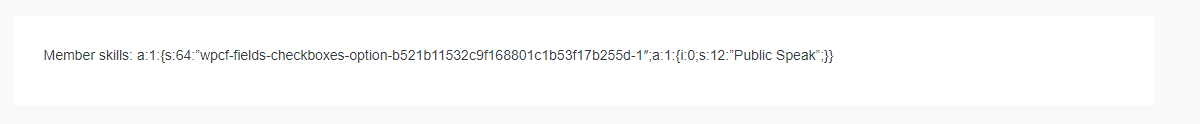Ce fil est résolu. Voici une description du problème et la solution proposée.
Problem: I am trying to display some content conditionally using the values from a checkboxes group custom field, but the conditionals don't work.
Solution: Checkboxes group fields store data in a format that is not easily used in conditional HTML statements. Instead, use the Types field shortcode itself to apply conditions:
[types usermeta='member-skills' separator='' option='0' state='checked'] CRED form when the first option is checked [/types] [types usermeta='member-skills' separator='' option='1' state='checked'] CRED form when the second option is checked [/types] [types usermeta='member-skills' separator='' option='2' state='checked'] CRED form when the third option is checked [/types]
This is the technical support forum for Toolset - a suite of plugins for developing WordPress sites without writing PHP.
Everyone can read this forum, but only Toolset clients can post in it. Toolset support works 6 days per week, 19 hours per day.
| Sun | Mon | Tue | Wed | Thu | Fri | Sat |
|---|---|---|---|---|---|---|
| 8:00 – 12:00 | 8:00 – 12:00 | 8:00 – 12:00 | 8:00 – 12:00 | 8:00 – 12:00 | - | - |
| 13:00 – 17:00 | 13:00 – 17:00 | 13:00 – 17:00 | 13:00 – 17:00 | 13:00 – 17:00 | - | - |
Supporter timezone: America/New_York (GMT-04:00)
Ce sujet contient 8 réponses, a 2 voix.
Dernière mise à jour par Il y a 6 années et 9 mois.
Assisté par: Christian Cox.