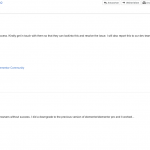I am trying to: After upgrade of Elementor to version 2.3.1 the elementor editor is not working anymore. The Elementor support found as culprit the Toolset Access plugin (at this time 14.11.2018 version 2.5.1). The update to v 2.5.2 did not solve the problem. My support ticket entry to Elementor Support: «There are some errors on the inspector console ONLY IF THE LOGGED IN USER IS NOT ADMIN. As admin, everything is working ok... In my case, the user has the editor role.» The answer was: «Hi, I found the culprit is your plugin Toolset Access. Kindly get in touch with them so that they can lookinto this and resolve the issue. I will also report this to our dev team. Best Regards, Soyket, Elementor Technical Support»
Link to a page where the issue can be seen: lien caché
I expected to see: You can see the behavior only on the backend... I will make a new user for you (see below). It is a copy of the production site and there is no danger to investigate it...
Instead, I got: –
Hi,
I have tried it in your website, but there isn't similar problem as you mentioned above, here are detail steps, please correct me if there is anything missing:
1) Activate the Toolset Access plugin
2) Login as a "Editor" user, edit a page with elementor, for example:
lien caché
It works fine, see screenshot: elementor.JPG
And I suggest you upgrade Elementor Pro plugin to the latest version, in case there are some bug fix in it.
3) If you need "Editor" users to access "Elementor" menu in admin dashboard side, you can change permissions for "Editor" role, for example:
- Activate the Toolset Access plugin
- Dashboard-> Toolset-> Access Control-> Custom Roles
enable advanced mode, and edit the "Editor" role, enable option "manage_options", this should be able to allow "Editor" users to access "Elementor" menu, but I am not sure what is the exact capabilities name for "Elementor" menu, I suggest you check it with "Elementor" supporters, then add it as Custom capabilities, see screenshot:
Custom-capabilities.JPG