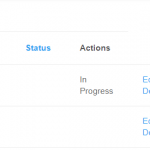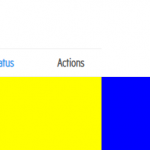I've tried to make sense of the walktroughs surrounding conditionals as well as a few of the support articles like
https://toolset.com/forums/topic/apply-different-colour-to-text-output-when-using-wpv-conditional-in-views/
But for whatever reason I'm not understanding what to do.
I would like to change the color of the text in a table (all fields for a specific post) based upon the following scenarios:
1 - RED - if the post has been created in the past 24 hours
How can I do this?
Thanks!
I tried
[wpv-conditional if="( '[wpv-post-date format="U"]' eq 'PAST_DAY(int)' )"]
<td class="red">[wpv-post-link]</td>
<td class="red">[wpv-post-author]</td>
<td class="red">[types field="item-start-date"][/types]</td>
<td class="red">[types field="item-end-date"][/types]</td>
<td class="red">[wpv-post-excerpt]</td>
<td class="red">[types field="item-locations"][/types]</td>
<td class="red">[types field="items-statuses"][/types]</td>
<td class="red">[toolset-edit-post-link content_template_slug='edit-kanban-page' target='self']Edit[/toolset-edit-post-link] / [cred-delete-post action='trash' onsuccess='self']Delete[/cred-delete-post]</td>
[/wpv-conditional]
[wpv-conditional if="( '[wpv-post-date format="U"]' lt 'TODAY()' )" ]
<td class="yellow">[wpv-post-link]</td>
<td class="yellow">[wpv-post-author]</td>
<td class="yellow">[types field="item-start-date"][/types]</td>
<td class="yellow">[types field="item-end-date"][/types]</td>
<td class="yellow">[wpv-post-excerpt]</td>
<td class="yellow">[types field="item-locations"][/types]</td>
<td class="yellow">[types field="items-statuses"][/types]</td>
<td class="yellow">[toolset-edit-post-link content_template_slug='edit-kanban-page' target='self']Edit[/toolset-edit-post-link] / [cred-delete-post action='trash' onsuccess='self']Delete[/cred-delete-post]</td>
[/wpv-conditional]
With CSS - and it did not display any change in color.
Nigel Supporter
Les langues:
Anglais (English )
Espagnol (Español )
Fuseau horaire:
Europe/London (GMT+01:00)
Hi Larry
Your first example is nearly right, "int" is supposed to be an integer, so you would enter PAST_DAY(1) to represent one day ago.
Something like this:
[wpv-conditional if="( '[wpv-post-date format='U']' gte 'PAST_DAY(1)' )"]
<p>New post within 24 hours</p>
[/wpv-conditional]
[wpv-conditional if="( '[wpv-post-date format='U']' gte 'PAST_DAY(1)' )" evaluate="false"]
<p>Older post</p>
[/wpv-conditional]
I'm not seeing any difference with this change.
Nigel Supporter
Les langues:
Anglais (English )
Espagnol (Español )
Fuseau horaire:
Europe/London (GMT+01:00)
If you check the front-end with your browser dev tools do the td elements have classes added?
That is, is the problem with the conditional, or with the CSS classes?
On my local test site the example I shared works as expected.
Nigel Supporter
Les langues:
Anglais (English )
Espagnol (Español )
Fuseau horaire:
Europe/London (GMT+01:00)
Sorry for the delay getting back to you, I had a public holiday yesterday.
So, the conditionals are working correctly, the classes are being added.
It doesn't look like you have any style rules defined for classes such as "red".
How are you adding such CSS rules?
The css section in the view.
Nigel Supporter
Les langues:
Anglais (English )
Espagnol (Español )
Fuseau horaire:
Europe/London (GMT+01:00)
Do you have a link where I can see it on the front-end?
It should be pretty clear in the browser dev tools what style rules are being applied, and whether some other more specific rule is overriding yours.
And what is the CSS you added?
I would have to give you access to the site.
Nigel Supporter
Les langues:
Anglais (English )
Espagnol (Español )
Fuseau horaire:
Europe/London (GMT+01:00)
OK, I've set up a private reply.
Nigel Supporter
Les langues:
Anglais (English )
Espagnol (Español )
Fuseau horaire:
Europe/London (GMT+01:00)
This is your custom CSS:
div.red {
background-color: red;
}
div.yellow {
background-color: yellow;
}
div.blue {
background-color: blue;
}
This is your markup:
<tr>
<td>Plano Roadway Check Road (S4) </td>
<td class="red">September 17, 2020</td>
<td class="red">September 22, 2020</td>
... etc...
Your CSS is targeting divs, but the elements you want to target are td elements.
Yeah, that was pretty bone head. But I had tried both ways and it didn't work Please check my modified CSS and loop. Thanks
Nigel Supporter
Les langues:
Anglais (English )
Espagnol (Español )
Fuseau horaire:
Europe/London (GMT+01:00)
You've now updated the markup like so:
<td class="td.red">[types field="item-start-date"][/types]</td>
"td.red" isn't a valid class name.
Revert to the colour class names, e.g.
<td class="red">..</td>
<td class="yellow">..</td>
<td class="blue">..</td>
...and then your CSS rules such as
td.yellow {
background-color: yellow;
}
will then correctly target "a td element with class of 'yellow'"
Thanks Nigel. One more question - Why is it doing (see attached)?